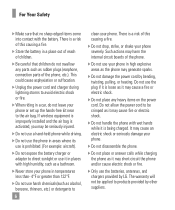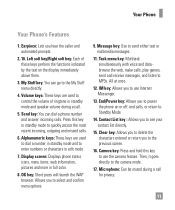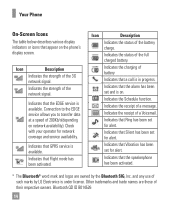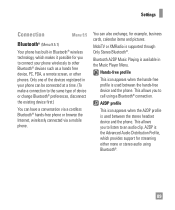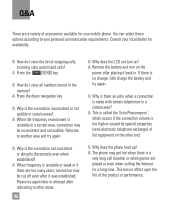LG CF360 Support Question
Find answers below for this question about LG CF360.Need a LG CF360 manual? We have 3 online manuals for this item!
Question posted by jojarret on August 22nd, 2014
How Do I Check Missed Calls On The Lg Cf360
The person who posted this question about this LG product did not include a detailed explanation. Please use the "Request More Information" button to the right if more details would help you to answer this question.
Current Answers
Related LG CF360 Manual Pages
LG Knowledge Base Results
We have determined that the information below may contain an answer to this question. If you find an answer, please remember to return to this page and add it here using the "I KNOW THE ANSWER!" button above. It's that easy to earn points!-
Refrigerator: Drawer not opening/closing - LG Consumer Knowledge Base
... handles start at the center of the drawers are missing or broken, drawers may not slide smoothly on . Make sure guide rails are missing, call for service. Example: If drawer is too heavy it... or pushed too much against guide rails and to lower. If any drawer parts broken or missing? Refrigerator: Drawer not opening and closing Q. Are drawers pushed and pulled at the bottom of... -
Cable Cards: Not getting channels - LG Consumer Knowledge Base
...The Carrier should say locked. If the carrier is done by the cable service provider. Check for list to download. Access the FDC portion of band frequency is not being ... appear until it is cancelled, damage to TV. Notify Cable Company that cable cards are missing call local cable provider. Article ID: 6400 Views: 507 Clock losing time Television recording issues Television... -
Refrigerator: Not Sealing - LG Consumer Knowledge Base
...Views: 733 VIDEO Refrigerator: Short Round Water Filter Replacement Not making doors hard to open . Check for frost or ice buildup on some models (ex: French Door Models) making ice fast... against guide rails that interferes with a cloth. Make sure when leveling that doors are missing, call for items that help level unit properly once installed. If parts are the same height on...