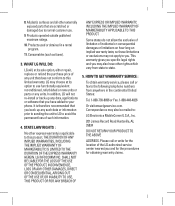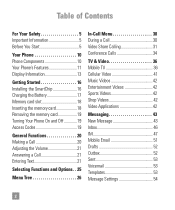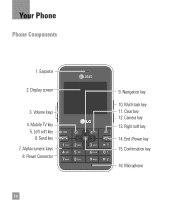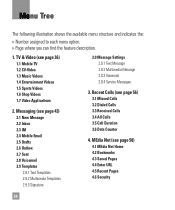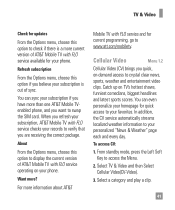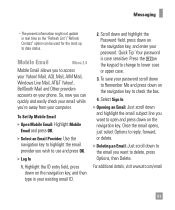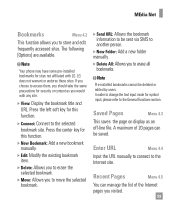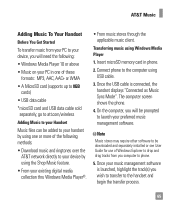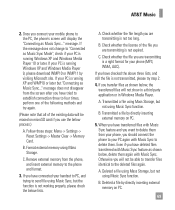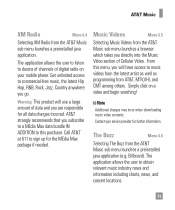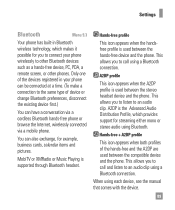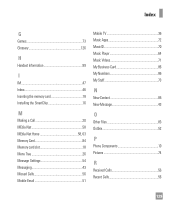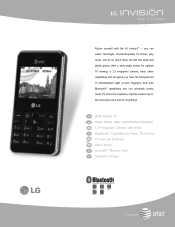LG CB630 Support Question
Find answers below for this question about LG CB630.Need a LG CB630 manual? We have 2 online manuals for this item!
Question posted by reaganshab on February 16th, 2012
Software
How can i install new mobile software on my phone?
Current Answers
Related LG CB630 Manual Pages
LG Knowledge Base Results
We have determined that the information below may contain an answer to this question. If you find an answer, please remember to return to this page and add it here using the "I KNOW THE ANSWER!" button above. It's that easy to earn points!-
LG Consumer Knowledge Base
... N2R1 - Categories Appliances TV / Audio / Video PC Monitors Video DVD Data Storage Built-in Ovens Home Theater Cook Top Air Conditioners Microwave oven Air Conditioner Mobile Phones Window Air Washer/Dryer Combo Most viewed Firmware updates Software Updates Optical drive drivers Monitor Driver Install Instructions How do I update the firmware? -
microSD tm Memory Port - LG Consumer Knowledge Base
...microSD card. Chocolate Touch (VX8575) Back Cover Removal and Installation Advanced Phone Book Features: Entering Wait and Pause periods / Mobile Phones microSD tm Memory Port What size memory card can I ...™ (CU720) Invision™ (CB630) US CELLULAR UX380 UX565 UX830 ALLTELL Swift (AX500) Glimmer™ (AX830) LG Rhythm (AX585) in my phone? **Not all downloaded content may be... -
How to properly clean your dehumidifier - LG Consumer Knowledge Base
... filter is drained into the unit. Harsh chemicals can become full once everyday and should be installed in the unit. Do not use it is best that it is used best for the ...parts removed during use any harsh chemicals. / Dehumidifier This article was installed. Check that you are worn and loose, if so replace and install new bearings and power unit on a small cloth and let air dry...
Similar Questions
Changing Mini Sim Card
Will I lose contacts and photos if I need to install new SIM card
Will I lose contacts and photos if I need to install new SIM card
(Posted by mwsmith 5 years ago)
Charger For Lg Cb630
Where do I get a new charger for this phone? So far I've found adaptors that almost fit but are clea...
Where do I get a new charger for this phone? So far I've found adaptors that almost fit but are clea...
(Posted by rwhitfield 10 years ago)
Can I Keep My Current Virgin Mobile Phone # With This New Tracfone?
I just bought this LG430G phone but haven't opened it yet, still deciding whether to keep itor keep ...
I just bought this LG430G phone but haven't opened it yet, still deciding whether to keep itor keep ...
(Posted by Anonymous-65173 11 years ago)