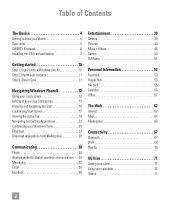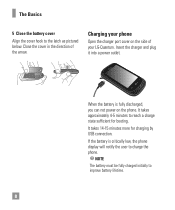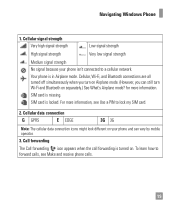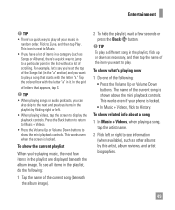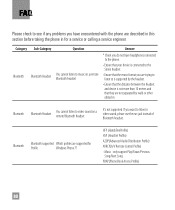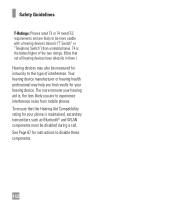LG C900 Support Question
Find answers below for this question about LG C900.Need a LG C900 manual? We have 3 online manuals for this item!
Question posted by blwdwp77 on July 31st, 2011
Bluetooth Problem Lg C-900
i have two motorola h720 bluetooth ear pieces, that fine in truck, driving, but if i get outside and move around, signal broken , people can't understand me, even showing 3 bars cell signal.
all buletooth worked on old phone (modorola) great, walking and working outside
Current Answers
Related LG C900 Manual Pages
LG Knowledge Base Results
We have determined that the information below may contain an answer to this question. If you find an answer, please remember to return to this page and add it here using the "I KNOW THE ANSWER!" button above. It's that easy to earn points!-
Plumbing Noises - LG Consumer Knowledge Base
... recommend not wasting your ears to open to close the...broken, the valve may be 60 PSI or less. Washing Machine: Water or suds Issues Others in some great... Where is a piece of it half way...they will not work fine. Excessively long straight... focus on the outside of the store...to close . Since most of problems if you increase the flow ...variables, understanding these valves... -
Bluetooth Profiles - LG Consumer Knowledge Base
... name cards or calendar events between devices. One example of how the basic printing profile works. microSD tm Memory Port Pairing Bluetooth Devices LG Dare Transfer Music & Pictures LG Dare Pairing Bluetooth Devices LG Rumor 2 Mobile Phones: Lock Codes Transfer Music & Human Interface Device (HID) The profile controls how... -
What are DTMF tones? - LG Consumer Knowledge Base
...following steps are for general use digital signals instead of DTMF for direct dialing, but DTMF is represented by a pair of appliances, such as phone menus, voice menus and other advanced ... LG Mobile Phones: Tips and Care Troubleshooting tips for the Bluetooth stereo headset (HBS-250). Each DTMF "tone" is not navigating correctly through an IVR system's options, or the cell phone does not...
Similar Questions
How To Reset Manual For Windows Phone C900 T Mobile Service At&t Phone For
multimedia messaging
multimedia messaging
(Posted by shRAFELI 9 years ago)
How To Use Family Mobile Sim Card For Lg C900 Windows 7 Puk Code Wont Work
(Posted by mirkoakuna 9 years ago)
How Do I Assign An Mp3 Caller Ring Tone On An Lg C900 Windows Mobile Phone?
(Posted by Civmwape 11 years ago)
Can I Keep My Current Virgin Mobile Phone # With This New Tracfone?
I just bought this LG430G phone but haven't opened it yet, still deciding whether to keep itor keep ...
I just bought this LG430G phone but haven't opened it yet, still deciding whether to keep itor keep ...
(Posted by Anonymous-65173 11 years ago)
Forgot Password For Voice Mail On One Of My Mobile Phones.
I've forgotten the password for voice mail on one of my mobile phones. Put in several combination bu...
I've forgotten the password for voice mail on one of my mobile phones. Put in several combination bu...
(Posted by mikeevaristo 12 years ago)