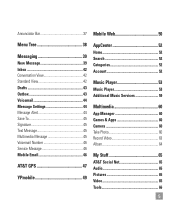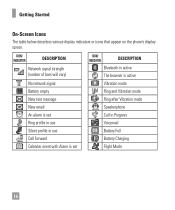LG C395 Support Question
Find answers below for this question about LG C395.Need a LG C395 manual? We have 4 online manuals for this item!
Question posted by ladywalder on July 26th, 2014
How To Delete A Number On Your Text Message On A Lg Xpression
The person who posted this question about this LG product did not include a detailed explanation. Please use the "Request More Information" button to the right if more details would help you to answer this question.
Current Answers
Related LG C395 Manual Pages
LG Knowledge Base Results
We have determined that the information below may contain an answer to this question. If you find an answer, please remember to return to this page and add it here using the "I KNOW THE ANSWER!" button above. It's that easy to earn points!-
Programming the Information Display for HDTV Receiver - LG Consumer Knowledge Base
...number. The Program Information disappears from the TV screen. c) Start Time, End Time and elapsed indication Displays the start time, end time and the elapsed time indicator bar for LST-3510A HDTV Set Top Box Connections (continued) HDTV Connection Panel i) Extended text message... that the current program is an Extended Text Message available to block programs that are beyond ... -
Channel and Program Display for Set Top Box - LG Consumer Knowledge Base
... caption data service. j) Content Advisory Icon Content Advisory data is an Extended Text Message that the current program contains content advisory data, and displays rating value for ...indicate that you can select one of the program. c) Channel Number Shows the current channel number. g) Extended Text Message Icon Indicates that there is used for short time. The Program Information... -
Mobile Phones: Lock Codes - LG Consumer Knowledge Base
...must be contacted to this option will delete all the information from the PHONE memory and the lock code will ask.... This message usually appears when the PUK code is finished, the information will ask for our cell phones, unless ...Mobile Phones: The Security Code is not at least 40 seconds after which is the exception to have a pre-determined security code. The PIN is a number...
Similar Questions
How Do You Delete Some Text Messages? I Have The Lg Expression (c395)
My Question Is In The Title
My Question Is In The Title
(Posted by medved821 8 years ago)
I Need To Delet Some Text Messages But Not All From Conversations But The Delete
Need To Delete Some Text Messages But Not All And I Go Into A Conversation And Hit Menu And Delete, ...
Need To Delete Some Text Messages But Not All And I Go Into A Conversation And Hit Menu And Delete, ...
(Posted by medved821 8 years ago)
How To Delete A Text Message With Empty Contents Prompt Lg Gr700
(Posted by dgdalGinab 9 years ago)