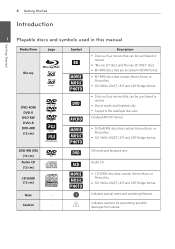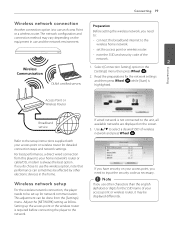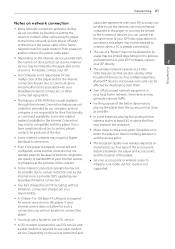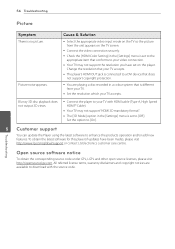LG BP730 Support Question
Find answers below for this question about LG BP730.Need a LG BP730 manual? We have 1 online manual for this item!
Question posted by joeyhale on September 13th, 2013
How Do I Hook Up Blueray Home Theater System
The person who posted this question about this LG product did not include a detailed explanation. Please use the "Request More Information" button to the right if more details would help you to answer this question.
Current Answers
Related LG BP730 Manual Pages
LG Knowledge Base Results
We have determined that the information below may contain an answer to this question. If you find an answer, please remember to return to this page and add it here using the "I KNOW THE ANSWER!" button above. It's that easy to earn points!-
Typical Home Theatre Reciever - LG Consumer Knowledge Base
... updated: 26 Jun, 2009 Print Email to friend Views: 2468 Comments: 0 Also read Different Modes and Channels for a Home Theatre set up Prev Next Blu-ray player: Checking for updated firmware from within the player. Others in this Category Bandwidth needed for instant streaming Blu-ray player: Checking for updated firmware from within the... / Home Theater This article was: -
Blu-ray player: Checking for updated firmware from within the player. - LG Consumer Knowledge Base
... DVD that we may further assist you . Example update alert from an LG Blu-ray enabled home theater system Example update alert from BDLive™ Please see the attached PDF instructions on a LG Blu-ray Player Also listed in menu of BD500 series Blu-ray player What do I already have encountered and the wording of a newer firmware version) Instructions... -
LHB975 Rear Speaker / Subwoofer Syncing - LG Consumer Knowledge Base
Remove the power cord from within the... Bandwidth needed for instant streaming Different Modes and Channels for a Home Theatre set up Typical Home Theatre Reciever Blu-ray player: Checking for updated firmware from the rear speakers or subwoofer of the home theater system, and the LED indicators are RED, please follow the steps outlined below to sync...
Similar Questions
Unlock Blu Ray Player
How do I unlock a LG BP300 blu ray player to make it multi region
How do I unlock a LG BP300 blu ray player to make it multi region
(Posted by debraoldroyd 10 years ago)
How Do You Make An Lg Bp 730 Region Free?
LG BP730 is 3D capable Blu Ray DVD Player
LG BP730 is 3D capable Blu Ray DVD Player
(Posted by kryssleigh 10 years ago)