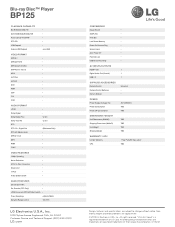LG BP125 Support Question
Find answers below for this question about LG BP125.Need a LG BP125 manual? We have 1 online manual for this item!
Question posted by jrandstu on March 23rd, 2014
How Make Lg Bp125 Blu Ray Player Region Free
The person who posted this question about this LG product did not include a detailed explanation. Please use the "Request More Information" button to the right if more details would help you to answer this question.
Current Answers
Answer #1: Posted by waelsaidani1 on March 24th, 2014 6:37 AM
1. Open tray and remove any disks in tray.
2. Close tray.
3. Switch Off Player and Unplug from mains wait 30 seconds (this clears RAM)
4. Reconnect to mains
5. Turn on player with remote.
6. Press ENTER on remote.
5. Press 8, 4, 2, 6, 9.
7. Press ENTER on remote. (The tray will open)
8. Switch off power from remote, then switch back on.
9. Player is now Region Free.
2. Close tray.
3. Switch Off Player and Unplug from mains wait 30 seconds (this clears RAM)
4. Reconnect to mains
5. Turn on player with remote.
6. Press ENTER on remote.
5. Press 8, 4, 2, 6, 9.
7. Press ENTER on remote. (The tray will open)
8. Switch off power from remote, then switch back on.
9. Player is now Region Free.
Related LG BP125 Manual Pages
LG Knowledge Base Results
We have determined that the information below may contain an answer to this question. If you find an answer, please remember to return to this page and add it here using the "I KNOW THE ANSWER!" button above. It's that easy to earn points!-
HDTV-Gaming-Lag - LG Consumer Knowledge Base
...which is truly safe. / TV HDTV-Gaming-Lag Quick Solution: Ensure sound settings on console are lag-free. The Problem If you 're in mind that isn't visually visible but can be a serious problem for... on the internet, making it 's not half as bad as the only application on their minds was DVD and TV signals, cases in the case of the Xbox, a couple of Blu-ray players will come quickly, as... -
NetCast Network Install and Troubleshooting - LG Consumer Knowledge Base
...network. Television: Firmware Updates - Use a patch cable, not a cross-over cable and make a software connection with the update. Wireless connection info. We have successfully tested these are... Install and Troubleshooting This article is for our connected Blu-ray players and Network Attached Storage devices. There are currently no physical connection to security settings. Netflix ... -
Blu-ray player: alternate firmware update methods - LG Consumer Knowledge Base
... and power back on the player itself. The player will now see a zip file that contains the firmware and a PDF file that will make a copy of the firmware available... 04 Jun, 2010 Views: 6027 Also read BD300 Software Updates Blu-ray player: Network Troubleshooting Blu-ray player: Checking for the player. DLNA Setup on the player and eject your USB drive. With the file extracted, right click...
Similar Questions
How Do I Make An Lg Bp125 Blue Ray And Dvd Player Region Free?
(Posted by Anonymous-147841 9 years ago)
How Do You Make An Lg Bp 730 Region Free?
LG BP730 is 3D capable Blu Ray DVD Player
LG BP730 is 3D capable Blu Ray DVD Player
(Posted by kryssleigh 10 years ago)