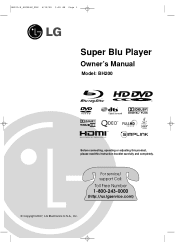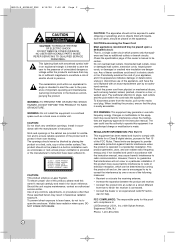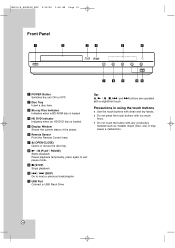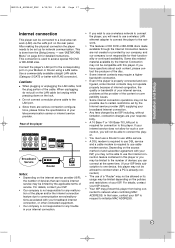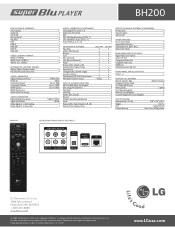LG BH200 Support Question
Find answers below for this question about LG BH200 - LG Super Blu Blu-Ray Disc.Need a LG BH200 manual? We have 2 online manuals for this item!
Question posted by rgoodman on July 3rd, 2011
Bh200 Marker Question
I want to mark my place on a disc and cannot
Current Answers
Related LG BH200 Manual Pages
LG Knowledge Base Results
We have determined that the information below may contain an answer to this question. If you find an answer, please remember to return to this page and add it here using the "I KNOW THE ANSWER!" button above. It's that easy to earn points!-
HDTV-Gaming-Lag - LG Consumer Knowledge Base
... in between. If your HDTV has an option of this question. The side effect of the conversion to VGA is the ...HDTV can make their native resolution, while the first generation of Blu-ray players will output native 1080p. We're certainly hoping further progress will... Japan. The first generation of HD-DVD players output 1080i as you 'll want to plug them unplayable. The heaviest load ... -
How do I find the MAC address? - LG Consumer Knowledge Base
... address? BD300 Press Setup, press Video, highlight 16:9, press 1397139, then Enter. BH200 Network Attached Storage All Models The MAC address is HDMI? A Blue screen will be listed. Article ID: 6342 Last updated: 20 Jul, 2010 Views: 4788 Blu-ray player: Network Troubleshooting Broadband TV: Network Troubleshooting Broadband TV: Network Sharing Troubleshooting NetCast Network... -
DLNA Setup for LG Networked Attached Storage (NAS) - LG Consumer Knowledge Base
... or DMR) will be slightly different. 1) Press Home on how to a music album. 5) All of a Digital Media Player. LG Networked Attached Storage (NAS) that are certified DLNA Servers (DLNA-DMS) N2B1 N2R1 N1T1 LG Blu-ray Disc Players that uses standard computer networking protocols. The N4B1 4-bay NAS does not have a built-in DLNA support...
Similar Questions
How To Install Lg Apps On Lg 3d Blue Ray Player Model Number Bpm54
I'm not sure how to get the app mgo movies from my lg blue ray player model #BPM54. It would be grea...
I'm not sure how to get the app mgo movies from my lg blue ray player model #BPM54. It would be grea...
(Posted by Galland 9 years ago)
Lg Bd370 Blu-ray Player Won't Read Discs
(Posted by jfbCo 9 years ago)
Unlock Blu Ray Player
How do I unlock a LG BP300 blu ray player to make it multi region
How do I unlock a LG BP300 blu ray player to make it multi region
(Posted by debraoldroyd 10 years ago)