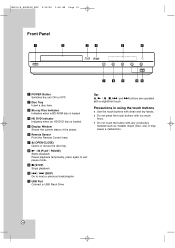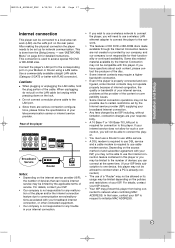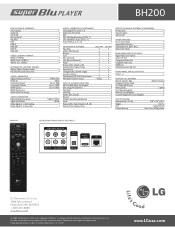LG BH200 - LG Super Blu Blu-Ray Disc Support and Manuals
Get Help and Manuals for this LG item

Most Recent LG BH200 Questions
Internet Connection
i just bought a LG blue ray home theathre system, i need to know how to connect to my desk to and st...
i just bought a LG blue ray home theathre system, i need to know how to connect to my desk to and st...
(Posted by miamiguy010361 12 years ago)
Popular LG BH200 Manual Pages
LG BH200 Reviews
We have not received any reviews for LG yet.