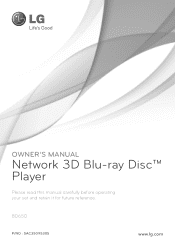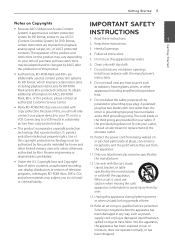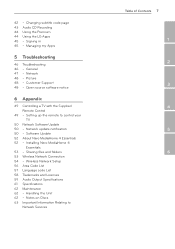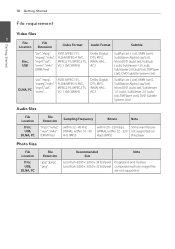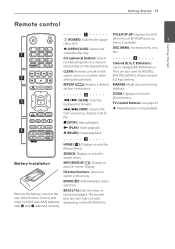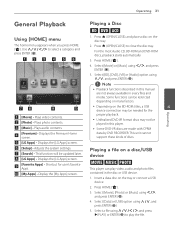LG BD650 Support Question
Find answers below for this question about LG BD650.Need a LG BD650 manual? We have 1 online manual for this item!
Question posted by crisaan on February 28th, 2014
Lg Bd650 Won't See Nero Mediahome
The person who posted this question about this LG product did not include a detailed explanation. Please use the "Request More Information" button to the right if more details would help you to answer this question.
Current Answers
Related LG BD650 Manual Pages
LG Knowledge Base Results
We have determined that the information below may contain an answer to this question. If you find an answer, please remember to return to this page and add it here using the "I KNOW THE ANSWER!" button above. It's that easy to earn points!-
Media Sharing and DLNA Setup on a LG TV - LG Consumer Knowledge Base
... called Nero MediaHome Essentials. It's not a required install, but some other devices do not support this time. DMP Digital Media Player. This is a device that are DLNA certified players. The...play . Press the green button on a LG TV 1) Overview 2) Terminology 3) DLNA Models 4) Nero MediaHome Setup 5) TV Setup 6) Supported Formats Remember, even when using a... -
How do I use my LG remote to control other devices? - LG Consumer Knowledge Base
... successfully. Check the back section of your product does not contain this case, press the DVD key). Recording Issues: Time Shift Feature Cable Card not recognized Television Distorted Picture Press and ...I program the remote control? NOTE: Your remote may be programmed to control an external DVD player. Press menu to store the code if the device was included in this section, but ... -
DLNA Setup on a LG Blu-ray Player - LG Consumer Knowledge Base
...media to share. New LG BD Players that are using WMP sharing. Right-click on what folders to : option 4) Click settings and type in Video DVD -> Bandwidth needed for updated firmware... files are the typical supported formats on a LG Blu-ray Player Supported Formats XP/Vista Setup Nero MediaHome Setup Blu-ray Setup Network Alliance. It should appear automatically in...
Similar Questions
Lg Bd610 Is The Module Number For My Blu-ray Dvd Player. How Do I Make It Play?
LG BD610 is the module number for my LG BLU-RAY DVD Player. How do I make it play a disc without the...
LG BD610 is the module number for my LG BLU-RAY DVD Player. How do I make it play a disc without the...
(Posted by eboyum 8 years ago)
Lg Bd650 Not Playing Divx Video Files
Can't play Divx video files even if specs indicate it's of the supported formats
Can't play Divx video files even if specs indicate it's of the supported formats
(Posted by bajocarlos 12 years ago)
How Can I Dezone My Dvd Player?
I would like to be able to see DVD from different regions. What are the codes to enter to make my DV...
I would like to be able to see DVD from different regions. What are the codes to enter to make my DV...
(Posted by tcb1418 13 years ago)