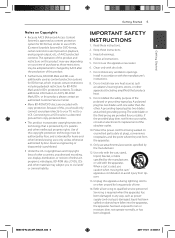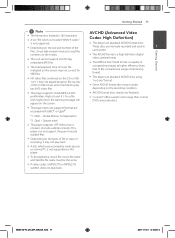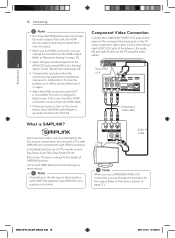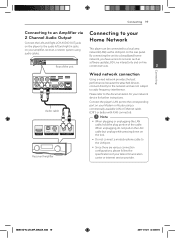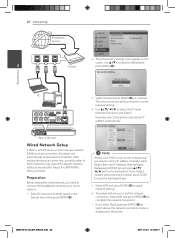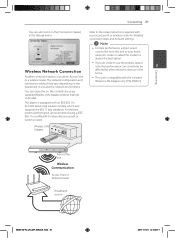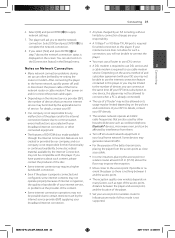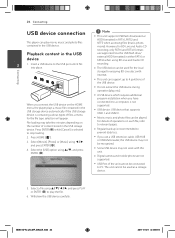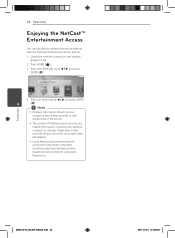LG BD640 Support Question
Find answers below for this question about LG BD640.Need a LG BD640 manual? We have 1 online manual for this item!
Question posted by gh3life on March 20th, 2012
Keeping Wireless Access So Do Not Have To 'reboot' Each Time
Have successfully gotten wireless to LG TV thru BD640 bluray adapter. But all the steps have to be done EACH TIME the TV is turned on again to get the Wireless connection.
How do I keep it connected when TV & bluray are turned off?
Current Answers
Related LG BD640 Manual Pages
LG Knowledge Base Results
We have determined that the information below may contain an answer to this question. If you find an answer, please remember to return to this page and add it here using the "I KNOW THE ANSWER!" button above. It's that easy to earn points!-
Network connection options for Blu ray players - LG Consumer Knowledge Base
... Views: 5055 Blu-ray player: Network Troubleshooting DLNA Setup on the back of the most popular Ethernet adapter options available at many retailers is instant streaming? » Option 2: Ethernet adapter connection If a direct connection is not possible, another option available to use for a wireless access point or wireless router and connect to take advantage of... -
Media Sharing and DLNA Setup on a LG TV - LG Consumer Knowledge Base
...TVs support 1080p at this article the player discussed is in the shared folder. to share. It provides an easy way to your music or pictures show. In this time. If you may have connected the TV to share media on a LG TV... read Broadband TV Netflix connection NetCast Network Install and Troubleshooting LG TV Quick Setup Guide LG Broadband TV Wireless Connectivity Options Also ... -
Blu-ray player: Checking for updated firmware from within the player. - LG Consumer Knowledge Base
... exact steps to search for new firmware automatically when the player is installed to ensure that include Netcast™ ray technology has evolved since its inception, improvements are connected to a home network either wired or wirelessly will no longer alert you to improve how you can I already have encountered and the wording of keeping your...
Similar Questions
Lg Bd610 Is The Module Number For My Blu-ray Dvd Player. How Do I Make It Play?
LG BD610 is the module number for my LG BLU-RAY DVD Player. How do I make it play a disc without the...
LG BD610 is the module number for my LG BLU-RAY DVD Player. How do I make it play a disc without the...
(Posted by eboyum 8 years ago)
I Bought A Lg Dvd Player And Hooked It Up To A Lg Tv. It Will Not Play Any Discs
(Posted by josells 12 years ago)
How Can I Dezone My Dvd Player?
I would like to be able to see DVD from different regions. What are the codes to enter to make my DV...
I would like to be able to see DVD from different regions. What are the codes to enter to make my DV...
(Posted by tcb1418 13 years ago)