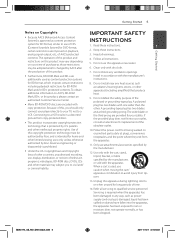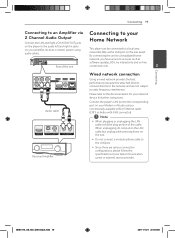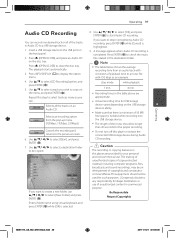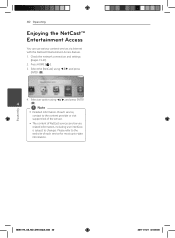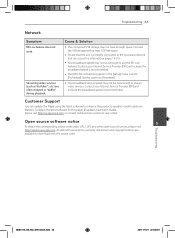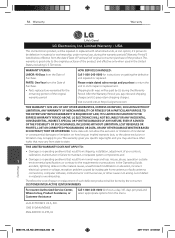LG BD630 Support Question
Find answers below for this question about LG BD630.Need a LG BD630 manual? We have 1 online manual for this item!
Question posted by parmybu on July 7th, 2014
How To Connect Lg Bd630 To I Wireless Internet
The person who posted this question about this LG product did not include a detailed explanation. Please use the "Request More Information" button to the right if more details would help you to answer this question.
Current Answers
Related LG BD630 Manual Pages
LG Knowledge Base Results
We have determined that the information below may contain an answer to this question. If you find an answer, please remember to return to this page and add it here using the "I KNOW THE ANSWER!" button above. It's that easy to earn points!-
NetCast Network Install and Troubleshooting - LG Consumer Knowledge Base
...connect to the internet, but will convince the router to give a device an open . 3) Click the activate option at the bottom of the page. 4) Netflix tries to connect and will inform you do not get a good result from the player.... Plug in the DMZ. Clock losing time How Far Is The DVI Maximum Length? Wireless connection info. Sometimes these kits, but we mean a Cat 5, Cat 5e, or Cat ... -
Blu-ray player: Network Troubleshooting - LG Consumer Knowledge Base
... and retest the connection. Choose [Wireless]. Reconnect the power to both the router and the network-enabled device for your network can connect to the internet with connection issues. In the network pane, select the [Connection Settings] to verify that a computer on a LG Blu-ray Player Blu-ray player: Checking for Blu ray players Blu-ray player: alternate firmware update... -
Broadband TV: Network Troubleshooting - LG Consumer Knowledge Base
... Plasma LCD Terminology: Digital Video Interface If you use a static IP address you will not connect to the internet with the same cable to "192.168.0.1" or "192.168.1.1") then you assigned the router... Choose the [IP Manual] option. To configure the device to use a network router, and the player will have to enter the following steps on a computer on how to a number that the router ...
Similar Questions
How Do I Connect A Wireless Bridge From D-link To The Ethernet Connection?
I want to watch Netflix on my blu-ray LG-BD630 but it says no connection. How do I set upa wireless ...
I want to watch Netflix on my blu-ray LG-BD630 but it says no connection. How do I set upa wireless ...
(Posted by debaengus 12 years ago)