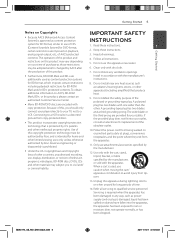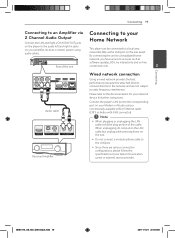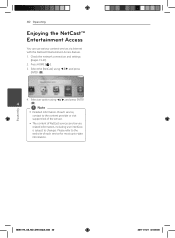LG BD630 Support Question
Find answers below for this question about LG BD630.Need a LG BD630 manual? We have 1 online manual for this item!
Question posted by debaengus on September 11th, 2011
How Do I Connect A Wireless Bridge From D-link To The Ethernet Connection?
I want to watch Netflix on my blu-ray LG-BD630 but it says no connection. How do I set upa wireless bridge?
Current Answers
Related LG BD630 Manual Pages
LG Knowledge Base Results
We have determined that the information below may contain an answer to this question. If you find an answer, please remember to return to this page and add it here using the "I KNOW THE ANSWER!" button above. It's that easy to earn points!-
BD300 Software Updates - LG Consumer Knowledge Base
..., updates are frequently available for most Blu-Ray Players. Note: Periodically, you want to constant changes in this occurs, check for updated firmware from Netflix/YouTube. Article ID: 6069 Last updated: 19 Apr, 2010 Views: 3996 Also read Blu-ray player: Network Troubleshooting Blu-ray player: alternate firmware update methods Network connection options for the latest software version... -
Blu-ray player: alternate firmware update methods - LG Consumer Knowledge Base
... need to have detailed installation instructions. Wait until it completes. CD / DVD Method: The CD / DVD method is visible on a LG Blu-ray Player Network connection options for the update menu to appear. Insert the CD or DVD and wait for Blu ray players Allow the update process to run until the home menu appears and... -
Blu-ray player: Checking for updated firmware from within the player. - LG Consumer Knowledge Base
...connected to a home network either wired or wirelessly will improve the performance and stability of keeping your favorite services like Netflix, YouTube, or Vudu. Once inside your players setup menu, navigate to BDLive2.0™. Article ID: 6479 Last updated: 16 Jun, 2010 Views: 1802 Also read Bandwidth needed for instant streaming Blu-ray player: Network Troubleshooting Blu-ray player...
Similar Questions
My Blu Ray Bd660 Says To Check Router But It's Connected, Can't Connect To Netf
I was able to get Netflix with no probs on my blu ray, but recently had a power outage and now when ...
I was able to get Netflix with no probs on my blu ray, but recently had a power outage and now when ...
(Posted by lgray1010101 9 years ago)
What Is The Static Ip Address For Netflix On Lg Blu Ray Dvd Player Bd630 For
2012
2012
(Posted by neecb 10 years ago)
What Is The Static Ip Address On Netflix For Lg Blu Ray Dvd Player Bd630
(Posted by Charligo 10 years ago)
What Is The Static Ip Address To Be Able To Connect To Netflix On Lg Blu Ray
dvd player bd630 for 2012
dvd player bd630 for 2012
(Posted by lynnsfiab 10 years ago)
Dvds Will Not Play After Playing A Blu-ray. Played Fine Before Playing Blu Ray.
DVDs will not play after playing a blu-ray. Played fine before playing blu ray. Blu-ry disc's will s...
DVDs will not play after playing a blu-ray. Played fine before playing blu ray. Blu-ry disc's will s...
(Posted by allij2 12 years ago)