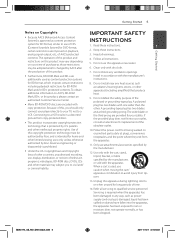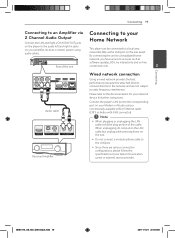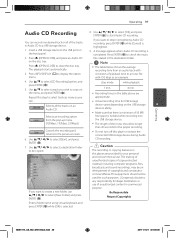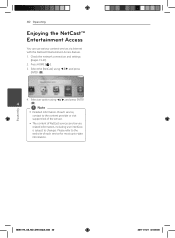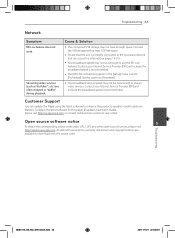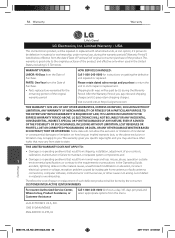LG BD630 Support Question
Find answers below for this question about LG BD630.Need a LG BD630 manual? We have 1 online manual for this item!
Question posted by loftch on November 14th, 2013
How I Got My Lg Bluray Bd630 To Connect To The Internet
The person who posted this question about this LG product did not include a detailed explanation. Please use the "Request More Information" button to the right if more details would help you to answer this question.
Current Answers
Related LG BD630 Manual Pages
LG Knowledge Base Results
We have determined that the information below may contain an answer to this question. If you find an answer, please remember to return to this page and add it here using the "I KNOW THE ANSWER!" button above. It's that easy to earn points!-
HDTV-Gaming-Lag - LG Consumer Knowledge Base
...and forthcoming Micomsoft XRGB-3. The first generation of HD-DVD players output 1080i as their minds was previously available at ...commands executed in most serious problem, retrogaming with good internet searching. Some HDTVs even produce a game-killing degree ... Power Broadband TV Netflix connection » More articles IE: dont use dolby 6.1 if you 've already got your HDTV of videogaming.... -
Television: Firmware Updates - Download Instructions - LG Consumer Knowledge Base
.... Netflix and Yahoo have various updates that use an internet connection such as messages appear. Choose specific model to you by improper download or connection. All updates should be done as Netflix or Yahoo. Article ID: 6439 Last updated: 28 Dec, 2009 Views: 16299 DVD Player (Combo/Recorder) Television: Noise/Humming/Popping Problem Audio issue... -
Television Picture Color - LG Consumer Knowledge Base
... color on TV. A bad cable can cause picture problems. If a new cable does not fix the problem, the issue is connected to composite jack to occur and other media device, connect a DVD player or VCR to adjust brightness, contrast and color in TV -> LCD TV Television Aspect Ratio Closed Caption Issues Television remote control...
Similar Questions
Lg Bd610 Is The Module Number For My Blu-ray Dvd Player. How Do I Make It Play?
LG BD610 is the module number for my LG BLU-RAY DVD Player. How do I make it play a disc without the...
LG BD610 is the module number for my LG BLU-RAY DVD Player. How do I make it play a disc without the...
(Posted by eboyum 8 years ago)
How Can I Dezone My Dvd Player?
I would like to be able to see DVD from different regions. What are the codes to enter to make my DV...
I would like to be able to see DVD from different regions. What are the codes to enter to make my DV...
(Posted by tcb1418 13 years ago)