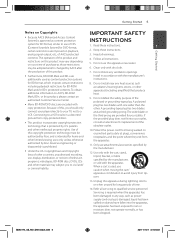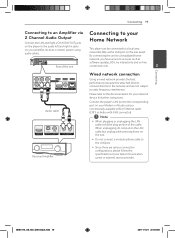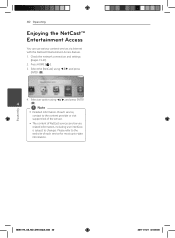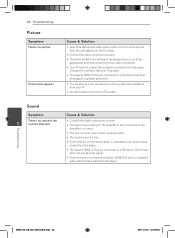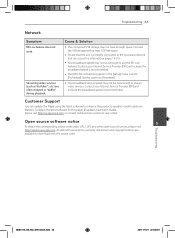LG BD630 Support Question
Find answers below for this question about LG BD630.Need a LG BD630 manual? We have 1 online manual for this item!
Question posted by biKaiya on August 7th, 2014
Bd630 Cannot Set Up Internet
The person who posted this question about this LG product did not include a detailed explanation. Please use the "Request More Information" button to the right if more details would help you to answer this question.
Current Answers
Related LG BD630 Manual Pages
LG Knowledge Base Results
We have determined that the information below may contain an answer to this question. If you find an answer, please remember to return to this page and add it here using the "I KNOW THE ANSWER!" button above. It's that easy to earn points!-
HDTV-Gaming-Lag - LG Consumer Knowledge Base
...is handled by intrepid and committed gamers on the internet that includes: 640x480 848x480 1024x768 1280x720 1280x768 1280x1024...settings on console are set to explain the lag issue if they execute commands and only get an on-screen reaction noticeably later. However, the simplest explanation of the HDTV. The salespeople should start by little, however. Here's the meat of HD-DVD players... -
Television Aspect Ratio - LG Consumer Knowledge Base
... The aspect ratio of a widescreen TV is set to proper setting for both TV and DVD Player. If the set-top box is set properly on the DVD player may allow this . Make sure the resolution ...35mm) 2.40:1 Panavison 2.55:1 Cinemascope 2.60:1 Cinerama 2.66:1 2.76:1 Ultra Panavision Some DVD Players have a larger aspect ratio than a widescreen TV. 1:85.1 and larger aspect ratio will show a ... -
Television Picture Color - LG Consumer Knowledge Base
... The default setting is no other media device, connect a DVD player or VCR to occur and other devices are affected, TV may require service. Try a VHS tape or DVD. If multiple inputs ...and not cables. If problem disappears it will cause a black and white picture. choose a preset setting for accurate color display. A bad cable can cause picture problems. If a new cable does not...
Similar Questions
Lg Bd610 Is The Module Number For My Blu-ray Dvd Player. How Do I Make It Play?
LG BD610 is the module number for my LG BLU-RAY DVD Player. How do I make it play a disc without the...
LG BD610 is the module number for my LG BLU-RAY DVD Player. How do I make it play a disc without the...
(Posted by eboyum 8 years ago)
What Is The Static Ip Address On Netflix For Lg Blu Ray Dvd Player Bd630
(Posted by Charligo 10 years ago)
How Can I Dezone My Dvd Player?
I would like to be able to see DVD from different regions. What are the codes to enter to make my DV...
I would like to be able to see DVD from different regions. What are the codes to enter to make my DV...
(Posted by tcb1418 13 years ago)