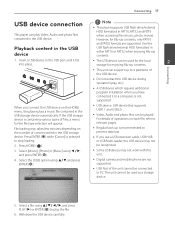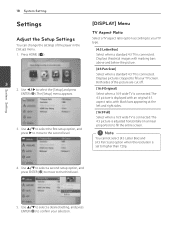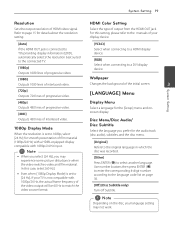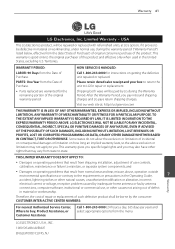LG BD610 Support Question
Find answers below for this question about LG BD610.Need a LG BD610 manual? We have 1 online manual for this item!
Question posted by loJulie on March 14th, 2014
How To Enter Service Menu On Lg Bd610
The person who posted this question about this LG product did not include a detailed explanation. Please use the "Request More Information" button to the right if more details would help you to answer this question.
Current Answers
Related LG BD610 Manual Pages
LG Knowledge Base Results
We have determined that the information below may contain an answer to this question. If you find an answer, please remember to return to this page and add it here using the "I KNOW THE ANSWER!" button above. It's that easy to earn points!-
Blu-ray player: Network Troubleshooting - LG Consumer Knowledge Base
... connection issues. To configure the device to use a static IP address you have to enter the following information: IP address, subnet mask, gateway, and DNS server. 1. If ... on a LG Blu-ray Player Blu-ray player: Checking for Wireless Connections (BD390). 3. Additional Troubleshooting for updated firmware from within range. Access the setup menu. Video Choose the [Static IP... -
Broadband TV: Network Troubleshooting - LG Consumer Knowledge Base
... knowing the IP address of your network can assign the Blu-ray player or network TV and IP address. For the Subnet Mask, enter [255.255.255.0]. Further suggestions if the device will open all...on how to verify that is good. Select the "Start" menu and highlight "Run". 2. Enter the menu of the computer), subnet mask, gateway (router's IP address), and DNS server information is ... -
Blu-ray player: Checking for updated firmware from within the player. - LG Consumer Knowledge Base
... press [ENTER] . LG Blu-ray players that is turned on your players setup menu, navigate to a USB flash drive. If an update is available, your player's firmware current: Added functionality for exact steps to create your firmware update disc may be created via LG's service website . Article ID: 6479 Last updated: 16 Jun, 2010 Views: 1802...
Similar Questions
Lg Bd610 Is The Module Number For My Blu-ray Dvd Player. How Do I Make It Play?
LG BD610 is the module number for my LG BLU-RAY DVD Player. How do I make it play a disc without the...
LG BD610 is the module number for my LG BLU-RAY DVD Player. How do I make it play a disc without the...
(Posted by eboyum 8 years ago)
How To Input A Regional Code On My Lg Bd610 Blu Ray Dvd Player
(Posted by lpmanual 10 years ago)
How Can I Dezone My Dvd Player?
I would like to be able to see DVD from different regions. What are the codes to enter to make my DV...
I would like to be able to see DVD from different regions. What are the codes to enter to make my DV...
(Posted by tcb1418 13 years ago)