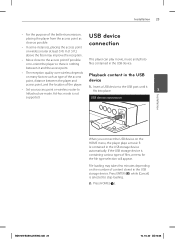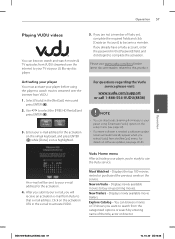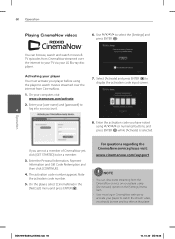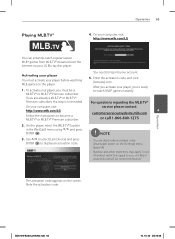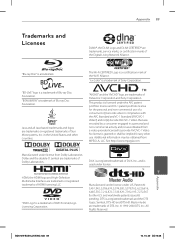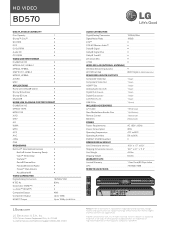LG BD570 Support Question
Find answers below for this question about LG BD570.Need a LG BD570 manual? We have 2 online manuals for this item!
Question posted by wernerwl on May 13th, 2011
Access Point Connection Failed On Lg Blu Ray. It Worked Fine For Months
The person who posted this question about this LG product did not include a detailed explanation. Please use the "Request More Information" button to the right if more details would help you to answer this question.
Current Answers
Related LG BD570 Manual Pages
LG Knowledge Base Results
We have determined that the information below may contain an answer to this question. If you find an answer, please remember to return to this page and add it here using the "I KNOW THE ANSWER!" button above. It's that easy to earn points!-
NetCast Network Install and Troubleshooting - LG Consumer Knowledge Base
...work also. If you make sure your router is no unresolved problems with the update. Tips & Netflix has 3 standard definition streams or "bitrates". So, what point... below for our connected Blu-ray players and Network Attached ...fails ...work fine. By network, we make sure port 443 is actually open . Most likely the cable you need to happen here: the TV needs access... -
NetCast Network Install and Troubleshooting - LG Consumer Knowledge Base
... should work fine. Note: This document doesn't discuss the My Media application. Detailed Setup Physical Connection Connect the ...connection, the TV needs to default temporarily. Or, you help with a High definition stream and can also bypass the router and connect the TV directly into a wireless one on the router. The MAC address for the TV is for our connected Blu-ray players... -
Blu-ray player: Network Troubleshooting - LG Consumer Knowledge Base
... power the network Blu-ray player or TV and retest the connection. If the device still fails to connect to the internet, it may be necessary to consult the router's documentation for 30 seconds. In most cases, setting up a [Static IP] address will have connected to verify that a computer on a LG Blu-ray Player Blu-ray player: Checking for all available access points or wireless...
Similar Questions
Lg Bd570 Concern
Hello, I have this blu ray turned on right now, but I can't seem to play Region B blu ray disc. When...
Hello, I have this blu ray turned on right now, but I can't seem to play Region B blu ray disc. When...
(Posted by willpsd 7 years ago)
Lg Bd610 Is The Module Number For My Blu-ray Dvd Player. How Do I Make It Play?
LG BD610 is the module number for my LG BLU-RAY DVD Player. How do I make it play a disc without the...
LG BD610 is the module number for my LG BLU-RAY DVD Player. How do I make it play a disc without the...
(Posted by eboyum 8 years ago)
Lg Blu Ray Bd645
whats does internet do for lg blu ray player bd 645
whats does internet do for lg blu ray player bd 645
(Posted by shawngray76 10 years ago)
Dvds Will Not Play After Playing A Blu-ray. Played Fine Before Playing Blu Ray.
DVDs will not play after playing a blu-ray. Played fine before playing blu ray. Blu-ry disc's will s...
DVDs will not play after playing a blu-ray. Played fine before playing blu ray. Blu-ry disc's will s...
(Posted by allij2 12 years ago)