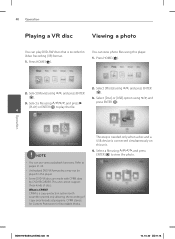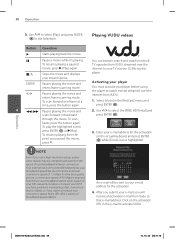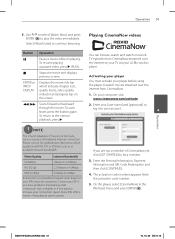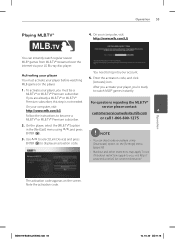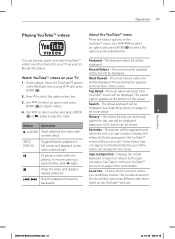LG BD550 Support Question
Find answers below for this question about LG BD550.Need a LG BD550 manual? We have 2 online manuals for this item!
Question posted by royzen on January 19th, 2014
Bd550 Europe How I Can Have Netcast On My Bd550 Netherlands
bd550 europe how i can have netcast on my bd550 netherlands
Current Answers
Related LG BD550 Manual Pages
LG Knowledge Base Results
We have determined that the information below may contain an answer to this question. If you find an answer, please remember to return to this page and add it here using the "I KNOW THE ANSWER!" button above. It's that easy to earn points!-
Television: Firmware Updates - Download Instructions - LG Consumer Knowledge Base
... Update, please visit . Article ID: 6439 Last updated: 28 Dec, 2009 Views: 16299 DVD Player (Combo/Recorder) Television: Noise/Humming/Popping Problem Audio issue with a wired connection. When using a WIRED CONNECTION, select Network under the on Netcast or Broadband TVs should be done with Cable Card Television: No Signal Recording... -
How do I use my LG remote to control other devices? - LG Consumer Knowledge Base
...Owner's Manual for detailed instructions. Turn on the device you will need to control an external DVD player. If the device is not listed in this section, but you are attempting to control other ...know if my LG remote can be capable of your product does not contain this case, press the DVD key). LG remotes that was turned off . As an example, below are available at the LG customer... -
Blu-ray player: Checking for updated firmware from within the player. - LG Consumer Knowledge Base
...Netcast™ Follow the onscreen instructions to appear. From time to time firmware updates are occasionally introduced to improve how you can interact with a description of any Blu-ray or DVD...(1-800-243-0000) with and experience the film. DVD Player (Combo/Recorder) Network connection options for tips on a LG Blu-ray Player Also listed in menu of the update process. However...
Similar Questions
Lg Bd610 Is The Module Number For My Blu-ray Dvd Player. How Do I Make It Play?
LG BD610 is the module number for my LG BLU-RAY DVD Player. How do I make it play a disc without the...
LG BD610 is the module number for my LG BLU-RAY DVD Player. How do I make it play a disc without the...
(Posted by eboyum 8 years ago)
Lg Blu-ray Disc Dvd Player Model Bd550 Does Not Play Discs
(Posted by angeclabu 10 years ago)
I'm Trying To Connect Netflixs To Lg Bd Dvd Player I Have The Code
(Posted by ricky1 12 years ago)
How Can I Dezone My Dvd Player?
I would like to be able to see DVD from different regions. What are the codes to enter to make my DV...
I would like to be able to see DVD from different regions. What are the codes to enter to make my DV...
(Posted by tcb1418 13 years ago)