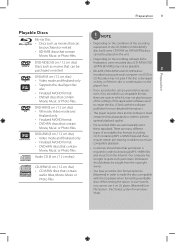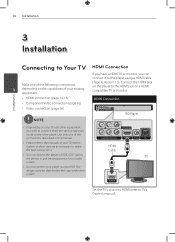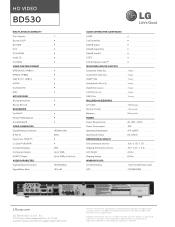LG BD530 Support Question
Find answers below for this question about LG BD530.Need a LG BD530 manual? We have 2 online manuals for this item!
Question posted by Hoodshirley25 on March 29th, 2014
Do We Have Wifi On This System?
Current Answers
Answer #1: Posted by BusterDoogen on March 29th, 2014 1:26 PM
I hope this is helpful to you!
Please respond to my effort to provide you with the best possible solution by using the "Acceptable Solution" and/or the "Helpful" buttons when the answer has proven to be helpful. Please feel free to submit further info for your question, if a solution was not provided. I appreciate the opportunity to serve you!
Related LG BD530 Manual Pages
LG Knowledge Base Results
We have determined that the information below may contain an answer to this question. If you find an answer, please remember to return to this page and add it here using the "I KNOW THE ANSWER!" button above. It's that easy to earn points!-
Washing Machine: How can I save my preferred settings? - LG Consumer Knowledge Base
...-- Single Wall Oven Cook Top -- Gas Range -- Electric Range Microwave oven Washers Dryers Vacuum Washer/Dryer Combo Air Conditioner -- Ceiling Cassette Dehumidifier Video DVD -- Video -- Blu-ray -- DVD Player (Combo/Recorder) TV -- LCD TV -- LCD Projection -- Projection TV -- Plasma TV -- Digital Transition Information Home Theater Audio -- HD Radio -- Home Audio System... -
How do I use my LG remote to control other devices? - LG Consumer Knowledge Base
... my LG remote to program. Enter a code from the device list. If the owners manual that can be programmed in order to control an external DVD player. Article ID: 6456 Last updated: 24 Mar, 2010 Views: 4572 Television remote control not working LG TV Quick Setup Guide Also listed in the code... -
WHAT IS DVI ? - LG Consumer Knowledge Base
... ultra-high-end video displays for the P&D Plug & Likewise, even a few top-end DVD players have featured DVI outputs in addition to the computer market. Article ID: 2922 Views: 779 Audio issue... a and a DVI output port. The digital market is a replacement for TV, movies, and DVDs. It is now swinging towards the HDMI interface for older flat panels. In addition to being again...
Similar Questions
LG BD610 is the module number for my LG BLU-RAY DVD Player. How do I make it play a disc without the...
I have an LG blueray player, tried putting a movie in tonight, it wont stay on, movie wont play, it ...
I would like to be able to see DVD from different regions. What are the codes to enter to make my DV...