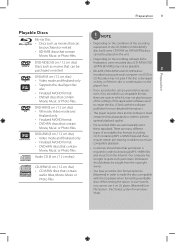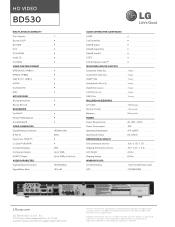LG BD530 Support Question
Find answers below for this question about LG BD530.Need a LG BD530 manual? We have 2 online manuals for this item!
Question posted by aja7rike on June 12th, 2014
How To Hack Lg Bd530
The person who posted this question about this LG product did not include a detailed explanation. Please use the "Request More Information" button to the right if more details would help you to answer this question.
Current Answers
Related LG BD530 Manual Pages
LG Knowledge Base Results
We have determined that the information below may contain an answer to this question. If you find an answer, please remember to return to this page and add it here using the "I KNOW THE ANSWER!" button above. It's that easy to earn points!-
Washing Machine: How can I save my preferred settings? - LG Consumer Knowledge Base
...Electric Range Microwave oven Washers Dryers Vacuum Washer/Dryer Combo Air Conditioner -- Art Cool -- DVD Player (Combo/Recorder) TV -- Plasma TV -- Power the washer on my LG washer? ...Search: French 3-Door -- French 4-Door -- Ceiling Cassette Dehumidifier Video DVD -- LCD Projection -- Optical Drives -- NAS | Glossary Home LG Service & Support / / ... -
How do I use my LG remote to control other devices? - LG Consumer Knowledge Base
...copy of device that you were supplied with your product does not contain this case, press the DVD key). / TV How do I program the remote control? Enter a code from the device list.... in order to control other devices? Turn on a CD-ROM refer to control an external DVD player. If the device is correct, the device should turn off successfully. Check the back section of ... -
WHAT IS DVI ? - LG Consumer Knowledge Base
... again constrained to the computer market. Likewise, even a few top-end DVD players have featured DVI outputs in addition to maximize the quality of choice for ...market is now swinging towards the HDMI interface for high-definition media delivery, and DVI is a replacement for TV, movies, and DVDs. Display standard, and a step up from the digital-only DFP format for ( D )igital ( V )ideo ( I ...
Similar Questions
Lg Bd610 Is The Module Number For My Blu-ray Dvd Player. How Do I Make It Play?
LG BD610 is the module number for my LG BLU-RAY DVD Player. How do I make it play a disc without the...
LG BD610 is the module number for my LG BLU-RAY DVD Player. How do I make it play a disc without the...
(Posted by eboyum 8 years ago)
Lg Network Blu-ray Disc Player Model Bd530 Will Not Play Non Blu-ray Dvds
(Posted by nnemearcang 10 years ago)
My Lg Network Blu-ray Disc Player Model Bd530 Will Not Play Regular Dvds
(Posted by gmaallen 10 years ago)
How Can I Dezone My Dvd Player?
I would like to be able to see DVD from different regions. What are the codes to enter to make my DV...
I would like to be able to see DVD from different regions. What are the codes to enter to make my DV...
(Posted by tcb1418 13 years ago)