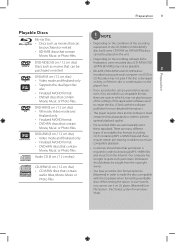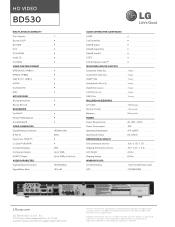LG BD530 Support Question
Find answers below for this question about LG BD530.Need a LG BD530 manual? We have 2 online manuals for this item!
Question posted by nkabawin on November 5th, 2013
How To Downgrade Lg Bluray Bd530 Firmware
The person who posted this question about this LG product did not include a detailed explanation. Please use the "Request More Information" button to the right if more details would help you to answer this question.
Current Answers
Related LG BD530 Manual Pages
LG Knowledge Base Results
We have determined that the information below may contain an answer to this question. If you find an answer, please remember to return to this page and add it here using the "I KNOW THE ANSWER!" button above. It's that easy to earn points!-
Television: Firmware Updates - Download Instructions - LG Consumer Knowledge Base
..., select Network under the on the TV and continue to USB port located on -screen display. Firmware is a Firmware different from Yahoo, Netflix, and Netcast Widgets. Article ID: 6439 Last updated: 28 Dec, 2009 Views: 16299 DVD Player (Combo/Recorder) Television: Noise/Humming/Popping Problem Audio issue with a wired connection. How do I update... -
WHAT IS DVI ? - LG Consumer Knowledge Base
...ideo ( I )nterface. DVI cables are becoming increasingly popular with Cable Card Television: No Power Television: Firmware Updates - It is a popular form of video interface technology made to maximize the quality of choice for ...the high-quality analog Component Video. Likewise, even a few top-end DVD players have featured DVI outputs in addition to the computer market. The digital ... -
Blu-ray player: Checking for updated firmware from within the player. - LG Consumer Knowledge Base
... the setup menu and press [ENTER] . to take. If an update is instant streaming? DVD Player (Combo/Recorder) Network connection options for certain Blu-ray discs. - Instructions for how to create your player's firmware current: Added functionality for Blu ray players BD300 Software Updates ray technology has evolved since its inception, improvements are required to...
Similar Questions
Lg Bd610 Is The Module Number For My Blu-ray Dvd Player. How Do I Make It Play?
LG BD610 is the module number for my LG BLU-RAY DVD Player. How do I make it play a disc without the...
LG BD610 is the module number for my LG BLU-RAY DVD Player. How do I make it play a disc without the...
(Posted by eboyum 7 years ago)
Lg Network Blu-ray Disc Player Bd530 Will Not Accept Dvd-video Discs
(Posted by msmacr 10 years ago)
Lg Network Blu-ray Disc Player Model Bd530 Will Not Play Non Blu-ray Dvds
(Posted by nnemearcang 10 years ago)
My Lg Network Blu-ray Disc Player Model Bd530 Will Not Play Regular Dvds
(Posted by gmaallen 10 years ago)
How Can I Dezone My Dvd Player?
I would like to be able to see DVD from different regions. What are the codes to enter to make my DV...
I would like to be able to see DVD from different regions. What are the codes to enter to make my DV...
(Posted by tcb1418 13 years ago)