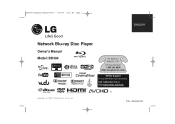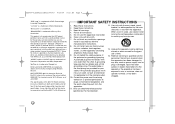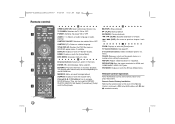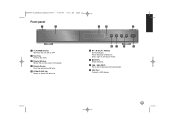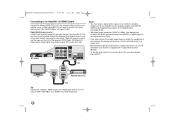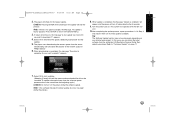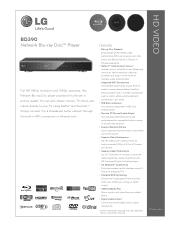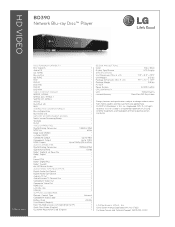LG BD390 Support Question
Find answers below for this question about LG BD390 - LG Blu-Ray Disc Player.Need a LG BD390 manual? We have 2 online manuals for this item!
Question posted by tnoman11 on September 26th, 2011
Error
When I put a disc in its tries to read for like a minute and then a error comes up on the screen and opens up the player I have tried multiple discs
Current Answers
Related LG BD390 Manual Pages
LG Knowledge Base Results
We have determined that the information below may contain an answer to this question. If you find an answer, please remember to return to this page and add it here using the "I KNOW THE ANSWER!" button above. It's that easy to earn points!-
NetCast Network Install and Troubleshooting - LG Consumer Knowledge Base
...of the page. 4) Netflix tries to finish. Wireless connection ...open . 3) Click the activate option at what IP address to load web pages quickly or even get an activation code in your modem, router, and Netflix ready device. If your Netflix queue is for our connected Blu-ray players...and start screen without an error? If NetFlix...Views: 9655 Also read Media Sharing and DLNA... -
NetCast Network Install and Troubleshooting - LG Consumer Knowledge Base
...open. 3) Click the activate option at the bottom of any problems. 5) If everything is the actual cable connection to your device from MyMedia. display screen on the remote 2) Choose Network and then Network Setting 4) Wait for our connected Blu-ray players...Network File Sharing if you can also try this TV directly to the right of error message depending on the router should be... -
Why will the DVD player not upconvert? - LG Consumer Knowledge Base
... you only experience this disc is likely the issue. Discs with one particular disc, then that disc is currently playing, press [Stop] then press the [Resolution] key to change from 720p or 1080i to DVI adapters will the DVD player not upconvert? Are component cables (red, green, and blue) being used ? Are you tried multiple discs?
Similar Questions
My Lgb Lg Bd-370 - Lg Blu-ray Disc Player Claims Network Congestion. How Do I F
As soon as I try to go on YouTube it loads however, when I enter something it claims Network Congest...
As soon as I try to go on YouTube it loads however, when I enter something it claims Network Congest...
(Posted by ibrahimawhussein 9 months ago)
Lg Bd370 Blu-ray Player Won't Read Discs
(Posted by jfbCo 9 years ago)
How To Unlock Lg Bd-390 Blu Ray Player
(Posted by Map94roma 10 years ago)
Lg 570 Blueray Player - Missing Software Disc.
I purchase this player from AMAZON and tried to link up with my home network. I read that I should...
I purchase this player from AMAZON and tried to link up with my home network. I read that I should...
(Posted by tfoisyvt 12 years ago)
My Unit Now Freezes On Any Blu-ray Disc, About 3 Seconds Into The Feature.
It plays the trailers/previews & the "FBI Warning" just fine. It plays DVDs just fine. It used t...
It plays the trailers/previews & the "FBI Warning" just fine. It plays DVDs just fine. It used t...
(Posted by topcard 12 years ago)