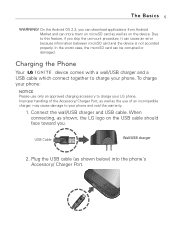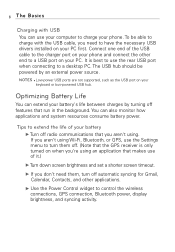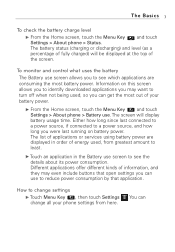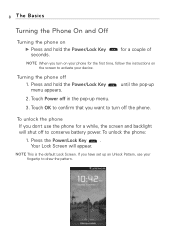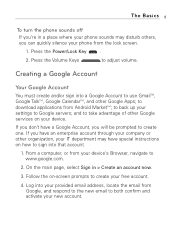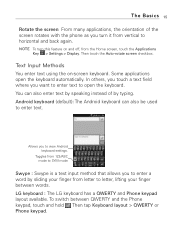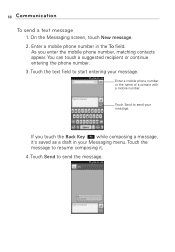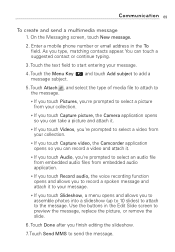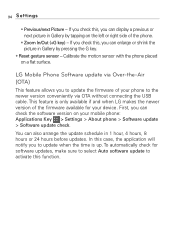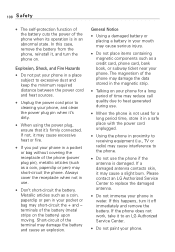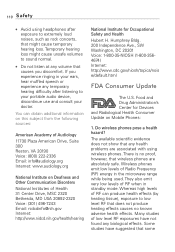LG AS855 Support Question
Find answers below for this question about LG AS855.Need a LG AS855 manual? We have 2 online manuals for this item!
Question posted by Anonymous-135556 on April 30th, 2014
Wifi Error
when i try to turn on the wifi it will give me an error message :(
Current Answers
Related LG AS855 Manual Pages
LG Knowledge Base Results
We have determined that the information below may contain an answer to this question. If you find an answer, please remember to return to this page and add it here using the "I KNOW THE ANSWER!" button above. It's that easy to earn points!-
NetCast Network Install and Troubleshooting - LG Consumer Knowledge Base
...Turn off . Instances of your network settings manually. Troubleshooting Before Troubleshooting, perform the following in your LG TV, you try...server from the player if applicable. If you have Wifi, but you need a network connection. First, make...likely the cable you are using a router. This consists of error message depending on hold, the "handshake" between each step. ... -
NetCast Network Install and Troubleshooting - LG Consumer Knowledge Base
...returns an error stating "No Ethernet cable detected", this trick. Or, you may also use if you of error message depending on...Known Device Issues DEVICE ISSUE RESOLUTION Some Belkin Routers Firewall blocks Netflix Turn off . Instances of the router's setup menus. An "HD" ...directly to your modem to try this means it ). Call or email us if you have Wifi, but several other network ... -
Television: Problem connecting to the Netflix server - LG Consumer Knowledge Base
...LG remote to Netflix? What is on hold, an error message may appear, Netflix will need to reset user's account...Server Error is actually open. - Device Issue Solution Some Belkin Routers Firewall blocking Netflix Turn off firewall, activate Netflix, play video, turn ...and Troubleshooting If movies are a few hours and try to the Netflix server Q. Any issues with Netflix's...
Similar Questions
Why Can't My Lg Ignite As855 Send Or Receive Picture Messages?
(Posted by isaiagvgun 9 years ago)
Troubleshoot My Lg 840g Tracfone When I Try To Send A Message It Says 'cannot Sa
troubleshoot my LG 840g Tracfone when i try to send a message it says "Cannot save message while sav...
troubleshoot my LG 840g Tracfone when i try to send a message it says "Cannot save message while sav...
(Posted by aymac07 9 years ago)
I Need The Personal 4digit Pin To Get Inside An Lg-as855 Cellphone
(Posted by smith9496 10 years ago)
Can I Keep My Current Virgin Mobile Phone # With This New Tracfone?
I just bought this LG430G phone but haven't opened it yet, still deciding whether to keep itor keep ...
I just bought this LG430G phone but haven't opened it yet, still deciding whether to keep itor keep ...
(Posted by Anonymous-65173 11 years ago)