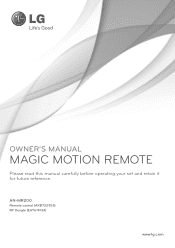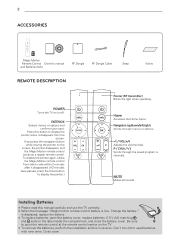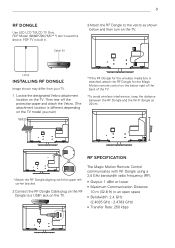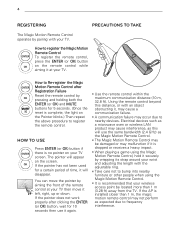LG AN-MR200 Support Question
Find answers below for this question about LG AN-MR200.Need a LG AN-MR200 manual? We have 2 online manuals for this item!
Question posted by mferej63 on November 24th, 2020
Magic Remote Reset
The OK+Mute button combination does not reset my magic remote
Current Answers
Answer #1: Posted by Odin on November 24th, 2020 10:39 AM
Did you follow the instructions precisely? You must press and hold both the ENTER (or OK) and MUTE buttons for 5 seconds. If this does not work, there may be a defect in your product. To consult LG; use the contact information at https://www.contacthelp.com/lg/customer-service.
Hope this is useful. Please don't forget to click the Accept This Answer button if you do accept it. My aim is to provide reliable helpful answers, not just a lot of them. See https://www.helpowl.com/profile/Odin.
Related LG AN-MR200 Manual Pages
LG Knowledge Base Results
We have determined that the information below may contain an answer to this question. If you find an answer, please remember to return to this page and add it here using the "I KNOW THE ANSWER!" button above. It's that easy to earn points!-
Programming remote to operate with other devices - LG Consumer Knowledge Base
... device responds properly. If the right code is now ready to program the code for the device. Second, enter the code number using the number buttons on the remote control. 3 Press the POWER button and the MUTE button simultaneously. Article ID: 3252 Last updated: 26 Jun, 2009 Views: 21173 Typical Operation for HDTV... -
Television: No Power - LG Consumer Knowledge Base
... the unit works, then the problem is HDMI? If the issue is turned on, the LED will not respond to the remote control, try pressing the power button on or reset following a recent surge. Confirm the surge protector is in an area with Cable Card What type of the... -
Television remote control not working - LG Consumer Knowledge Base
... Views: 3142 Also read How do not respond, determine if product has locked up or if unit will drain power out of the remote and reset it. If remote does not work anything, remote may need resetting. Make sure remote control is not supported by LG be used batteries should not be reprogrammed. If buttons on .
Similar Questions
I Cannot Pair My Magic Remote With My Tv.it Has Worked In The Past.
(Posted by jcmcv 10 years ago)
Magic Motion Remote Registration Failure !!! Over And Over
when i baught the LG smart tv 3D, the magic motion remote was working!! after i set an internet cone...
when i baught the LG smart tv 3D, the magic motion remote was working!! after i set an internet cone...
(Posted by chaarida 11 years ago)