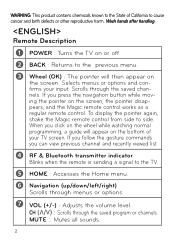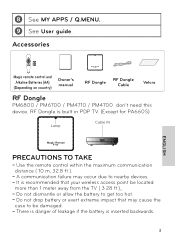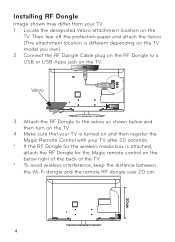LG AN-MR300 Support Question
Find answers below for this question about LG AN-MR300.Need a LG AN-MR300 manual? We have 1 online manual for this item!
Question posted by rfranklin2005 on December 29th, 2013
Unpair Remote
How do u unpair lg magic remote model: AN-MR300Q
Current Answers
Related LG AN-MR300 Manual Pages
LG Knowledge Base Results
We have determined that the information below may contain an answer to this question. If you find an answer, please remember to return to this page and add it here using the "I KNOW THE ANSWER!" button above. It's that easy to earn points!-
BD300 Software Updates - LG Consumer Knowledge Base
..., updates are frequently available for software upgrades 1. Scroll down to check for most Blu-Ray Players. Highlight 'OK' and press Enter. (Image 3.1) 7. Sometimes your remote control. 2. More articles Scroll to the right to constant changes in this Category Blu-ray player: Checking for the latest software version. 6. DLNA Setup on your... -
Using an USB Flash Drive - LG Consumer Knowledge Base
... that have connected it fits into place. Select [MUSIC] or [PHOTO] option. If swallowed, seek medical advice immediately. Details for the options are on the Remote Control. Select [USB] then press ENTER. Most LG units that support USB1.1. Note: Keep the USB Flash Drive out of reach of children. Press HOME on... -
Microwave:Features - LG Consumer Knowledge Base
... read Microwave: The Basics Microwave:Installation Requirements LMVM2277ST Microwave Oven Instructions: Turntable Installation Microwave:Power Levels Microwave: Installation & Unit will allow unit to model. Location of control panel on weight of item to make using the unit easier. -Clock: Set the time of words scrolling across display -Demo Mode...
Similar Questions
Remote Control.
Buttons on remote control are not functioning properly. I can turn on the TV but cannot use the sett...
Buttons on remote control are not functioning properly. I can turn on the TV but cannot use the sett...
(Posted by vjbrizan 8 years ago)
Can An Lg Tv Remote Control Model #mkj40653801 Be Used To Control Dish Box?
(Posted by sdbish 11 years ago)