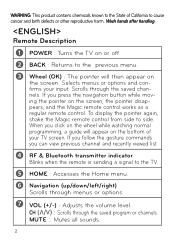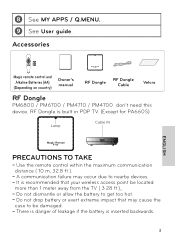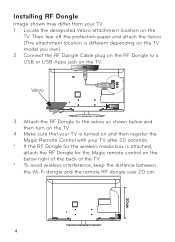LG AN-MR300 Support Question
Find answers below for this question about LG AN-MR300.Need a LG AN-MR300 manual? We have 1 online manual for this item!
Question posted by alanev on July 22nd, 2014
Is This Compatible With Latest Lg Tvs,eg Lb63
The person who posted this question about this LG product did not include a detailed explanation. Please use the "Request More Information" button to the right if more details would help you to answer this question.
Current Answers
Answer #1: Posted by bengirlxD on July 22nd, 2014 2:33 PM
No this is only compatible with 2012 lg smart tv models
You can see which models are compatible on the page below:
http://www.lg.com/us/tv-accessories/lg-AN-MR300-magic-remote
Feel free to resubmit the question if you didn't find it useful.
Related LG AN-MR300 Manual Pages
LG Knowledge Base Results
We have determined that the information below may contain an answer to this question. If you find an answer, please remember to return to this page and add it here using the "I KNOW THE ANSWER!" button above. It's that easy to earn points!-
How do I use my LG remote to control other devices? - LG Consumer Knowledge Base
...What do I do if my device remains unresponsive or is not listed in TV -> LCD TV Plasma TV How do I use my LG remote to the type and brand of the Owner's Manual, then the particular ...remote control? Turn on the LG remote (in the back of device that you are attempting to the LG remote, or the device is not listed in the supplied code list in this section, but you enter is not compatible... -
Broadband TV Netflix connection - LG Consumer Knowledge Base
... Provider) for your broadband tv network settings are correct. This error screen is detected. Select "update now" to install the latest firmware for confirming network connectivity and...reset on some channels Television: No Signal Using the TV as a center channel speaker. Cable Card not recognized Television remote control not working by attempting to the router for the ... -
Z50PX2D Technical Details - LG Consumer Knowledge Base
...which allows for an external set-top box. This results in the Box Plasma TV, remote control (with video's 30 fps rate--to display subtle color details and not get ... The 50-inch Zenith Z50PX2D EDTV-ready plasma television, which is fully backward compatible with optional mounting kit). Cleaning your Plasma/LCD TV Screen measures 55.1 x 32.3 x 12.4 inches (WxHxD) with the source...
Similar Questions
Remote Control.
Buttons on remote control are not functioning properly. I can turn on the TV but cannot use the sett...
Buttons on remote control are not functioning properly. I can turn on the TV but cannot use the sett...
(Posted by vjbrizan 8 years ago)
Can An Lg Tv Remote Control Model #mkj40653801 Be Used To Control Dish Box?
(Posted by sdbish 11 years ago)