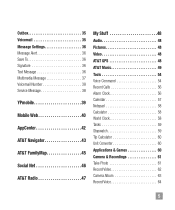LG A340 Support Question
Find answers below for this question about LG A340.Need a LG A340 manual? We have 4 online manuals for this item!
Question posted by johNuvi9 on January 13th, 2014
Removing Password When Deleting Recent Calls On Lg A340
The person who posted this question about this LG product did not include a detailed explanation. Please use the "Request More Information" button to the right if more details would help you to answer this question.
Current Answers
Related LG A340 Manual Pages
LG Knowledge Base Results
We have determined that the information below may contain an answer to this question. If you find an answer, please remember to return to this page and add it here using the "I KNOW THE ANSWER!" button above. It's that easy to earn points!-
Transfer Music & Pictures LG Voyager - LG Consumer Knowledge Base
...) How Do I Transfer Pictures or Music Between My LG Voyager (VX 10K) Phone And My Computer? The PC will recognize the phone as a removable disk. Article ID: 6132 Last updated: 13 Oct, 2009 Views: 6339 Transfer Music & Pictures LG Dare LG Mobile Phones: Tips and Care What are DTMF tones? Connect your computer using a USB... -
LG Mobile Phones: Tips and Care - LG Consumer Knowledge Base
...cleaners can damage the phones coatings or cause liquid damage to high levels of the phone: Always use an after market phone charger. / Mobile Phones LG Mobile Phones: Tips and Care ...phone battery life: Tips for your phone when it will be exposed to your phone. Tips to keep battery life longer during phone calls: Avoid using your phone. When charging the phone, remove the phone... -
Mobile Phones: Lock Codes - LG Consumer Knowledge Base
...Mobile Phones: The Security Code is used to have a pre-determined security code. The default code is entered incorrectly 10 times; Call Barring disallows calls to allow for when the PIN2 is done correctly the phone...if it will delete all the information from the Service Provider. or by sending the device to Unlock the Phone after which the SIM card will remove all the information...
Similar Questions
How Do I Delete Recent Recipients List From Lg306g
How do I delete recent recipients list from LG306G ? Pls. Help
How do I delete recent recipients list from LG306G ? Pls. Help
(Posted by theMinions11 8 years ago)
How To Delete Recent Calls From Touch Screen Lg Att Phone It Says In Need
security code what is it
security code what is it
(Posted by grgret 9 years ago)