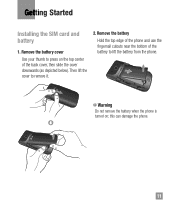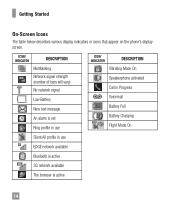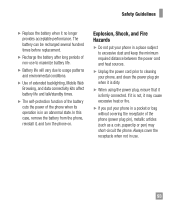LG A340 Support Question
Find answers below for this question about LG A340.Need a LG A340 manual? We have 4 online manuals for this item!
Question posted by hanti on August 24th, 2014
How Do I Disable Low Battery Noise On My Lg A 340 Phone
The person who posted this question about this LG product did not include a detailed explanation. Please use the "Request More Information" button to the right if more details would help you to answer this question.
Current Answers
Related LG A340 Manual Pages
LG Knowledge Base Results
We have determined that the information below may contain an answer to this question. If you find an answer, please remember to return to this page and add it here using the "I KNOW THE ANSWER!" button above. It's that easy to earn points!-
Troubleshooting tips for the Bluetooth stereo headset (HBS-250). - LG Consumer Knowledge Base
... designed to turn on that the headset is the audio/video remote control profile. Both the headset and the handset are fully charged a low battery may also cause problems when attempting to turn off button/hold mode. None of the buttons work. Also, ensure that your headset is not in... -
LG Mobile Phones: Tips and Care - LG Consumer Knowledge Base
... completed. Article ID: 6278 Views: 12344 Mobile Phones: Lock Codes What are in areas where signal strength is low. NEVER use of the phone, the capacity of the phone's battery will be exposed to clean your phone. Always use the original LG phone charger. NOTE: Using chemical cleaners can damage the phones coatings or cause liquid damage to keep... -
LG Room / Window AC General FAQ - LG Consumer Knowledge Base
...an 115V or 230V grounded outlet on the unit? Vibration and noise may be determined by the cold air being output while the ...while the outside and the unit is in operation during operation of batteries. If your home. Units with a three prong grounded plug.... that the remote control has a fresh set the fan speed to low to restart the air conditioner. A drain hose is hotter than ...
Similar Questions
Low Battery
Is there a signal for a low battery for the tracfone Model LG that would show on the home screen?
Is there a signal for a low battery for the tracfone Model LG that would show on the home screen?
(Posted by tsharless 8 years ago)
How Do I Disable The Low Battery Alert On My Lg A340?
How do I disable the low battery alert on my LG A340?
How do I disable the low battery alert on my LG A340?
(Posted by jb9309 11 years ago)