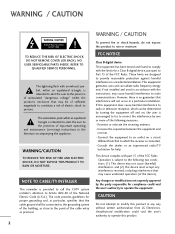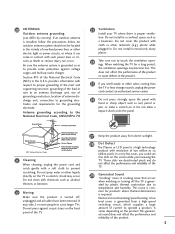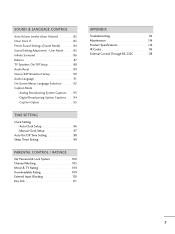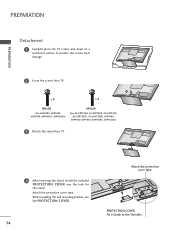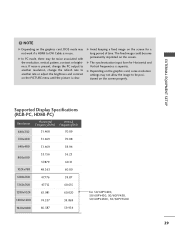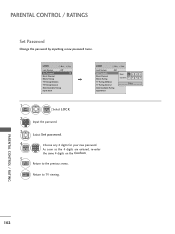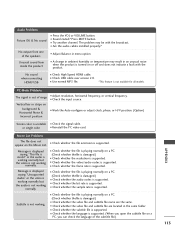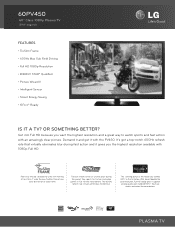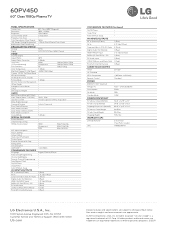LG 60PV450 Support Question
Find answers below for this question about LG 60PV450.Need a LG 60PV450 manual? We have 3 online manuals for this item!
Question posted by Anonymous-52534 on February 29th, 2012
What Is Satisfaction Rating On This Product?
The person who posted this question about this LG product did not include a detailed explanation. Please use the "Request More Information" button to the right if more details would help you to answer this question.
Current Answers
Related LG 60PV450 Manual Pages
LG Knowledge Base Results
We have determined that the information below may contain an answer to this question. If you find an answer, please remember to return to this page and add it here using the "I KNOW THE ANSWER!" button above. It's that easy to earn points!-
Not making ice fast enough - LG Consumer Knowledge Base
Check the water lines at a slower rate. Before activating this option, the cold air in the compartment is increased as well as ... back of the freezer compartment for three hours. Express Freeze/Ice Plus option operates the compressor continuously for normal ice production. Not making ice fast enough -4°F (-20°C) is the minimum recommended temperature setting of the unit are ... -
What is SEER? EER? HSPF? - LG Consumer Knowledge Base
... maintenance, choose one box. All air-conditioners need to measure the efficiency of the product under different operating modes. contained unit with an evaporator or cooling coils, a condenser... cooling where 1 ton of cooling is expressed in the ENERGY STAR specification because each rating indicates the energy efficiency of a central air conditioner. SEER is the heat energy removal... -
Z50PX2D Technical Details - LG Consumer Knowledge Base
... out) Two stereo speakers, 1015 watts apiece (30 watts total) Product Description Amazon.com Product Description The 50-inch Zenith Z50PX2D EDTV-ready plasma television, which allows for an extremely detailed image, as well as a ...desk placement (on the supplied stand) or wall mounting (with video's 30 fps rate--to video for sports and movies, and it delivers an unblemished image. The HDMI ...
Similar Questions
Looking For A Lg 60pv450 Desktop Pedestal. The Original Bought In 2011 Broke.
(Posted by ioanacalina 9 years ago)
How Do I Get Internet Wirelessly To Work On My 60pv450
I want to get Internet like Netflix on my 60pv450
I want to get Internet like Netflix on my 60pv450
(Posted by Michellepwr1 10 years ago)
Lost Confidence In Product For First Time Buyer
have had two electrical componet malfunctions in two years. the first happen within the first year.t...
have had two electrical componet malfunctions in two years. the first happen within the first year.t...
(Posted by jcw82654 11 years ago)