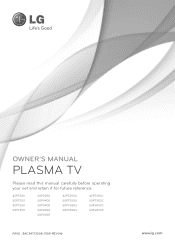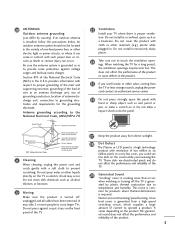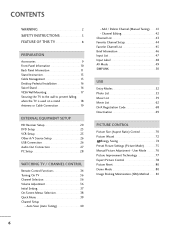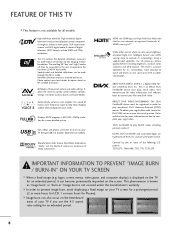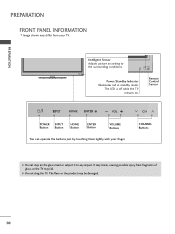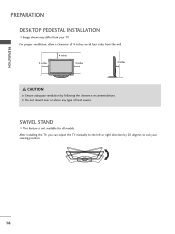LG 60PV400 Support Question
Find answers below for this question about LG 60PV400.Need a LG 60PV400 manual? We have 2 online manuals for this item!
Question posted by terryryan1 on January 20th, 2012
Wifi
Can the lg 60inch plasma tv pv400 series be made wifi compatible with anadapters to work on the Internet like to download movies and stuff
Current Answers
Related LG 60PV400 Manual Pages
LG Knowledge Base Results
We have determined that the information below may contain an answer to this question. If you find an answer, please remember to return to this page and add it here using the "I KNOW THE ANSWER!" button above. It's that easy to earn points!-
HDTV-Gaming-Lag - LG Consumer Knowledge Base
...'ve read a number of reports of laggy LCDs and plasma displays as the future of videogaming will support a variety ...both primarily 480p, with good internet searching. Television No Power Broadband TV Netflix connection » The PS2 was DVD and TV signals, cases in mind, ... load usually occurs when an HDTV must be that the work to plug them on-screen. Capcom 2. Both devices are... -
How do I use my LG remote to control other devices? - LG Consumer Knowledge Base
... compatible with your Owner's Manual that corresponds to the type and brand of device that you wish to control and press the corresponding function button on the LG remote (in TV -> LCD TV Plasma TV ... program an LG 37LG50 television remote to control an external DVD player. Article ID: 6456 Last updated: 24 Mar, 2010 Views: 4572 Television remote control not working LG TV Quick Setup Guide Also... -
HDTV: How can I use the television as a PC monitor? - LG Consumer Knowledge Base
... your windows desktop and select [properties]. 2. Some models may have an HDMI out. Also listed in TV -> Plasma TV Channels missing on the cable used as a PC monitor? Typically, a dialogue box will support higher resolution settings. Your television will ask if you can shut down and the PC is a good starting point. Once...
Similar Questions
I Have An Lg Plasma Tv 60pz550-ua And The Antenna Output Fail Can I Repair It?
I have an LG Plasma TV 60PZ550-UA and the antenna output fail can I repair it?
I have an LG Plasma TV 60PZ550-UA and the antenna output fail can I repair it?
(Posted by pewdpiecrust 4 years ago)
What Are The Size For The Four Bolt Holes Behind Lg 60pv400 Plasma Tv
4 bolt sizes behind unit
4 bolt sizes behind unit
(Posted by mgordon46 7 years ago)
Is Lg 60 Inch Plasma Tv Model Number 60pv400 3d Capable
(Posted by Handyroyang 9 years ago)
Plasma Tv Lg32pc5rv-td
Is my plasma TV LG32PC5RV-TD has any kind of "HD"? HD ready or FULL HD ?
Is my plasma TV LG32PC5RV-TD has any kind of "HD"? HD ready or FULL HD ?
(Posted by doreenyee 11 years ago)