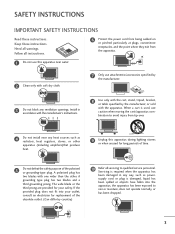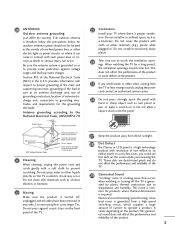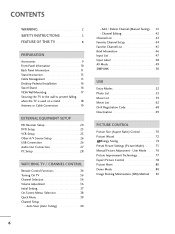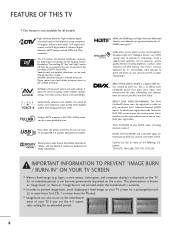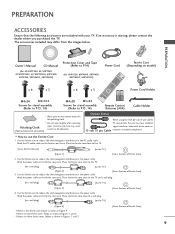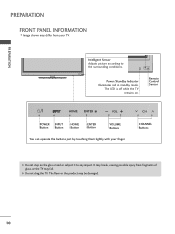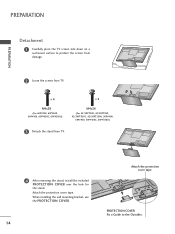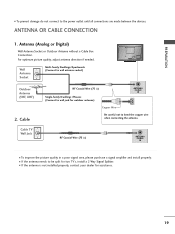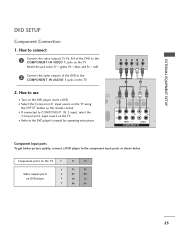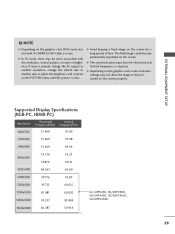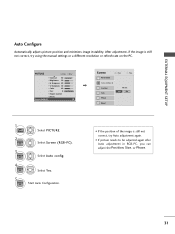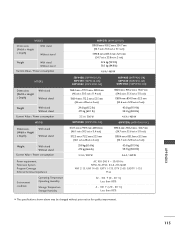LG 60PV250 Support Question
Find answers below for this question about LG 60PV250.Need a LG 60PV250 manual? We have 2 online manuals for this item!
Question posted by cjtheman554 on April 17th, 2015
Circuit Board
Current Answers
Answer #1: Posted by TommyKervz on April 18th, 2015 6:53 AM
Period of Coverage
Labor : 12 Months
Parts : 12 Months
To claim the warranty, please call us on 1300 LG CARE (1300 54 2273) 7am - 7pm, 7 Days a week with the serial number of your product and proof of purchase ready. We will need these to give you the most accurate information.
Related LG 60PV250 Manual Pages
LG Knowledge Base Results
We have determined that the information below may contain an answer to this question. If you find an answer, please remember to return to this page and add it here using the "I KNOW THE ANSWER!" button above. It's that easy to earn points!-
Dehumidifier will not start or run at all - LG Consumer Knowledge Base
... Information Dehumidifier: Bad smell Dehumidifier timer question - Dehumidifier will shut off compressor temporarily for ? The light glows when bucket is useful for 3~5 minutes. Replace blown fuse or reset circuit breaker. Is the bucket full indicator light on ? The dehumidifier shuts off position or on a lower setting ? Dehumidifier: Too Humid, Too Damp Is... -
Plasma Display Panel (PDP) - LG Consumer Knowledge Base
... 2238 Last updated: 02 Sep, 2008 Views: 3577 Cleaning your Plasma/LCD TV Screen HDTV: How can sometimes give the picture a slight tint depending on the inside a large glass tube. ..., which provide a better color balance. To ionize the gas in a plasma television is mainly made up of free-flowing ions (electrically charged atoms) and electrons (negatively charged particles... -
Z50PX2D Technical Details - LG Consumer Knowledge Base
...an uncompressed digital RGB connection from the source to a clearer picture. The HDMI input is shot at home. High Brightness;... to receive off-air high definition broadcasts without the need for a smooth theater-like experience at 24 frames ...inch Zenith Z50PX2D EDTV-ready plasma television, which is fully backward compatible with integrated HD tuner; With a gas-plasma screen you 've never...
Similar Questions
The red standby light changes from red to green and stays that way for sometime.Goes red again after...