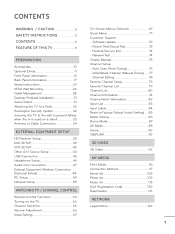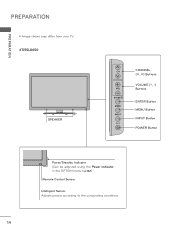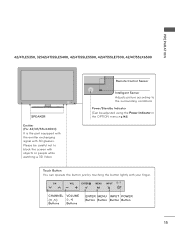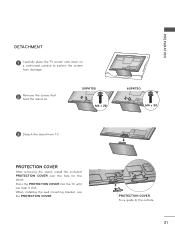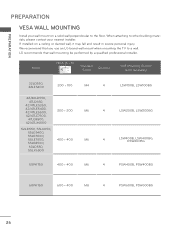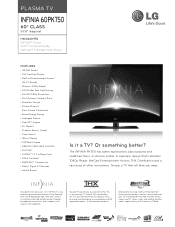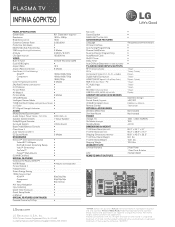LG 60PK750 Support Question
Find answers below for this question about LG 60PK750.Need a LG 60PK750 manual? We have 3 online manuals for this item!
Question posted by ROLANDOORDONEZ on August 5th, 2015
The Picture Is Flickering And Ghosting.
The person who posted this question about this LG product did not include a detailed explanation. Please use the "Request More Information" button to the right if more details would help you to answer this question.
Current Answers
Answer #1: Posted by TechSupport101 on August 5th, 2015 6:40 PM
There is a Service Manual here for the model that should be of great help.
Related LG 60PK750 Manual Pages
LG Knowledge Base Results
We have determined that the information below may contain an answer to this question. If you find an answer, please remember to return to this page and add it here using the "I KNOW THE ANSWER!" button above. It's that easy to earn points!-
Rear Projection Color TV Instruction Manual: Closed Caption Options and Settings - LG Consumer Knowledge Base
... and follows two paths. GHOSTS: Ghosts are encountered: 2. It may improve reception. Sometimes TV stations broadcast two different caption signals on the television screen in teaching language skills...show demonstration or programming information. • The picture at the weak, fringe area of television programs. Using Closed Captions Captions are usuallycaused by using a... -
HDTV: How can I improve low or bad signal? - LG Consumer Knowledge Base
... analog over -the-air antenna to the back of the television. If the signal strength becomes too low, both picture and audio are caused by geographic location, trees, buildings, ... cable is connected firmly and the picture quality is needed. If the antenna you a snowy or ghosted effect when the signal strength is not loose. If your television's remote control and enter the [... -
Z50PX2D Technical Details - LG Consumer Knowledge Base
... tuner; What's in high-definition (ATSC) and 181-channel standard broadcast (NTSC) tuners. Television: No Power ATTACHING THE TV TO A DESK (Only 32LB9D) HDTV: How can also provide...television features as a PC monitor? The 30-watt stereo audio system (two 15-watt speakers) delivers ample sound for an external set-top box. The non-degraded signal reduces flicker and leads to a clearer picture...
Similar Questions
Lg 60pk750 Display Flickering/mirrored, Now Won't Display An Image At All
I have an LG 60PK750 plasma tv that recently began having an issue with the imagine flickering on an...
I have an LG 60PK750 plasma tv that recently began having an issue with the imagine flickering on an...
(Posted by erebunituner04 6 years ago)
My Led Tv Flickering Picture
Hi to all, my Led tv LG42LM5800 while switch on the tv about 5 to 10 minutes is nothing problem. aft...
Hi to all, my Led tv LG42LM5800 while switch on the tv about 5 to 10 minutes is nothing problem. aft...
(Posted by rsankar20 8 years ago)
My Lg 60pk750 Won't Turn Off...?
My LG 60PK750 won't turn off, neither by remote control nor by television touch pad. Any suggestions...
My LG 60PK750 won't turn off, neither by remote control nor by television touch pad. Any suggestions...
(Posted by xouijit77 10 years ago)
I Have A Lg 60pk750 Tv And It Wont Turn On. Any Repair Suggestions?
Recently, my TV stopped working. I try to turn on via remote or manually on TV It clicks like it is ...
Recently, my TV stopped working. I try to turn on via remote or manually on TV It clicks like it is ...
(Posted by sascohill 10 years ago)