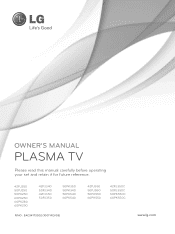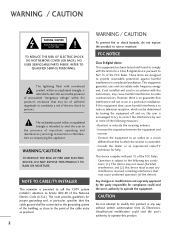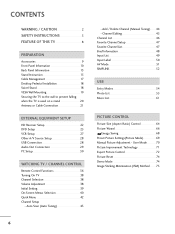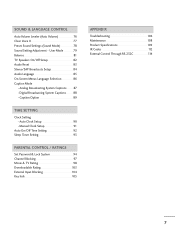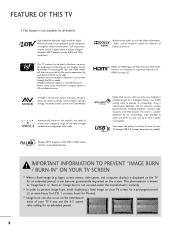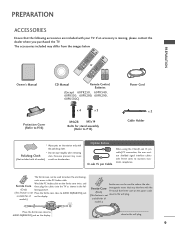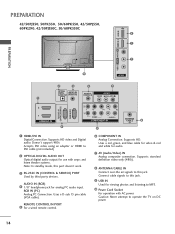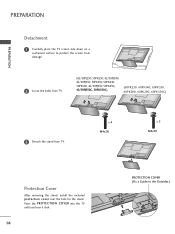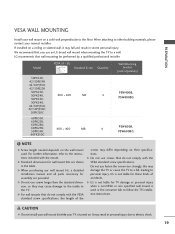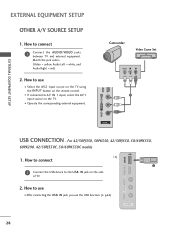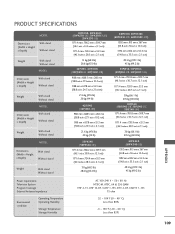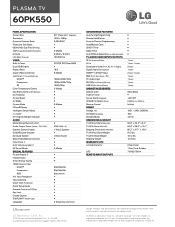LG 60PK550 Support Question
Find answers below for this question about LG 60PK550.Need a LG 60PK550 manual? We have 3 online manuals for this item!
Current Answers
Answer #1: Posted by BusterDoogen on April 4th, 2014 6:12 PM
I hope this is helpful to you!
Please respond to my effort to provide you with the best possible solution by using the "Acceptable Solution" and/or the "Helpful" buttons when the answer has proven to be helpful. Please feel free to submit further info for your question, if a solution was not provided. I appreciate the opportunity to serve you!
Related LG 60PK550 Manual Pages
LG Knowledge Base Results
We have determined that the information below may contain an answer to this question. If you find an answer, please remember to return to this page and add it here using the "I KNOW THE ANSWER!" button above. It's that easy to earn points!-
Dehumidifier Capacity - LG Consumer Knowledge Base
...environmental factors. Article ID: 6230 Last updated: 29 Dec, 2009 Views: 1019 Dehumidifier will shut off Dehumidifier: Unit is not recommended for basements and under ground. Most of the 2 hour...have a standard 65°F setting and will not start or run never shuts off once the unit has reached this temperature. Humidifiers typically have a 47°F setting. The larger and more ... -
Television recording issues - LG Consumer Knowledge Base
... rather than NTSC transmission. Due to recent changes in the TV Menu. is present a set -top box Article ID: 6380 Last updated: 26 Oct, 2009 Views: 494 Cable Cards: Not getting channels Television will be needed to TV. (See diagram below for digital signal transmission. If no Dual Tuner... -
HDTV: How can I use the television as a PC monitor? - LG Consumer Knowledge Base
...;now ready to be connected to keep the display changes. Once the PC has been set to an external monitor. What do I do I scan for a list of the display properties window. 3. Your television will ask if you can shut down and the PC is a good starting point. / LCD TV HDTV: How can...
Similar Questions
Hi looking for a base for a LG Plasma HD 60" model 60PK55
tv doesn't turn on switching the power on button, but still standy light shows?
i see your pdf manual online, but it is not a hot link. when i click it nothing happens. please emai...