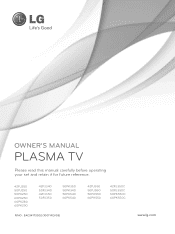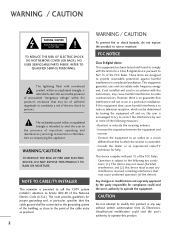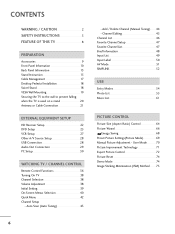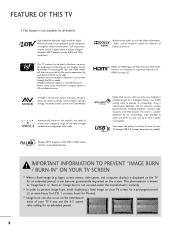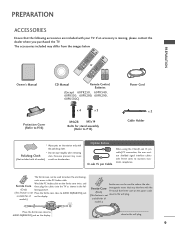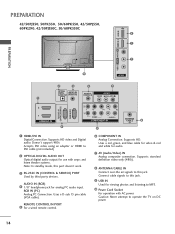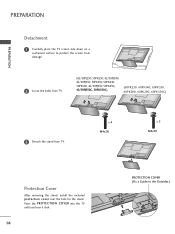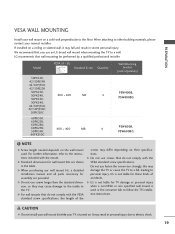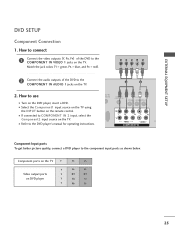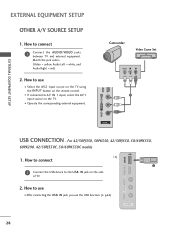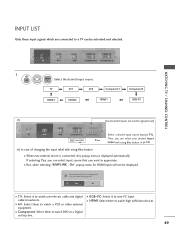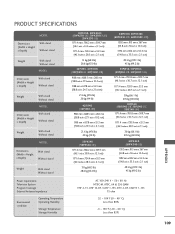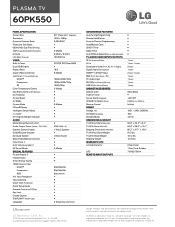LG 60PK550 Support Question
Find answers below for this question about LG 60PK550.Need a LG 60PK550 manual? We have 3 online manuals for this item!
Question posted by ad4us on August 17th, 2015
Lg60pk550 Hookup
how do I hookup my dvd/vcr equipment to record shows on vcr on my lg60pk550 tv. I don't see any outputs for this on the tvplease helpthanksRandy
Current Answers
Answer #1: Posted by TommyKervz on August 29th, 2015 11:22 AM
Read page 27 of the user manual below
http://www.manualslib.com/manual/751261/Lg-42pj250.html?page=6#manual
Related LG 60PK550 Manual Pages
LG Knowledge Base Results
We have determined that the information below may contain an answer to this question. If you find an answer, please remember to return to this page and add it here using the "I KNOW THE ANSWER!" button above. It's that easy to earn points!-
Television Distorted Picture - LG Consumer Knowledge Base
...cable box, DVD,). Article ID: 6381 Views: 1052 What is being used to pass through. Television Distorted Picture Make sure TV is on some channels Television locks up A/V Connection Guide Television: Activating ... be a error on one channel may require service. If a VCR with a cable box, make sure the VCR and TV are used such as well. If problem is better than when using... -
DTT 900/901 Converter Box Remote Programming - LG Consumer Knowledge Base
... 900/901 Converter Box Hookup Option A Improving signal strength on the Manufacturer table. Please repeat the programming steps. Please refer to the image below to assist you with your TV is programmable to a VCR? Digital Converter Box: How do I connect to many different brands of televisions. Digital Transition / Digital-to my television? Question: How do... -
LG Consumer Knowledge Base / Video DVD
...-3510A BD300 Connectivity Remote Control Key Funtions LST-3410A HDTV Set Top Box Connections (continued) HDTV Connection Receivers Using the Program Guide for HDTV / Video DVD Sub Categories Video Blu-ray DVD Player (Combo/Recorder) Showing: 1-10 of 26 »»
Similar Questions
Lg Tv Base
Hi looking for a base for a LG Plasma HD 60" model 60PK55
Hi looking for a base for a LG Plasma HD 60" model 60PK55
(Posted by denisebrougham 2 years ago)
Lg Television Not Working
Turned television on nothing on screen, power light is on
Turned television on nothing on screen, power light is on
(Posted by mygodshall7 11 years ago)
Tv Has Sound But No Picture In Cable Mode,but Works Just Fine With Vcr Or Dvd,
(Posted by Anonymous-102445 11 years ago)
55lm7600 Cable Box And Dvd Via Hdmi. 'new External Input' Pop Up Comes On. Why?
"New external input is connected. Do you want to use this?" message comes on every once in a while, ...
"New external input is connected. Do you want to use this?" message comes on every once in a while, ...
(Posted by mcg62 11 years ago)