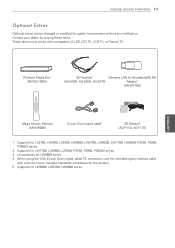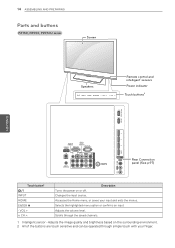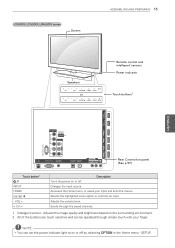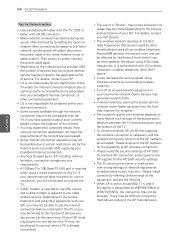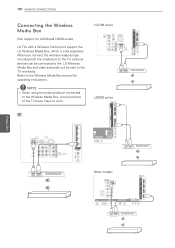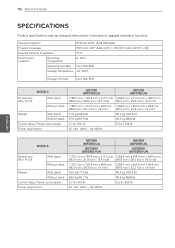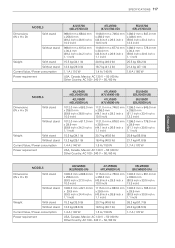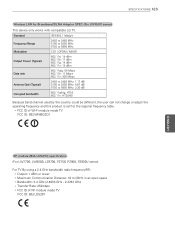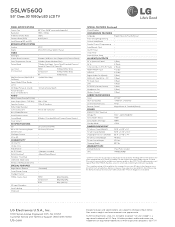LG 55LW5600 Support Question
Find answers below for this question about LG 55LW5600.Need a LG 55LW5600 manual? We have 3 online manuals for this item!
Question posted by TheBu on August 11th, 2014
How To Get Netflix Operational On Lg 55lw5600
The person who posted this question about this LG product did not include a detailed explanation. Please use the "Request More Information" button to the right if more details would help you to answer this question.
Current Answers
Related LG 55LW5600 Manual Pages
LG Knowledge Base Results
We have determined that the information below may contain an answer to this question. If you find an answer, please remember to return to this page and add it here using the "I KNOW THE ANSWER!" button above. It's that easy to earn points!-
Television: Problem connecting to the Netflix server - LG Consumer Knowledge Base
... necessary to control other devices? If an account is to allow movie to pause or skip. A fluctuation or change in TV -> LCD TV Telelvision: Netflix Bandwidth Issue Television remote control not working How do I use my LG remote to contact LG customer service for further assistance. - This pause or skip is on... -
Broadband TV: Network Troubleshooting - LG Consumer Knowledge Base
... the "Start" menu and highlight "Run". 2. Article ID: 6321 Last updated: 24 Aug, 2009 Views: 4564 Also read What is using the [Static IP] settings. Television: No Signal PREPARATION: For 26LG30 Telelvision: Netflix Bandwidth Issue Television: Activating Vudu LCD versus Plasma LCD Terminology: Digital Video Interface -
LCD Panel - LG Consumer Knowledge Base
... cells resulting in the past that pixel. FAQs Terminology The key to an LCD's operation is controlled by a Thin Film Transistor (TFT). Each sub-pixel or cell (a red...of a liquid crystal panel's operation. LCD Panel A demonstration of light to pass through. Article ID: 2934 Views: 3803 LCD Display Television: No Signal Telelvision: Netflix Bandwidth Issue Television: No Power HDTV: How...
Similar Questions
Lg 55lw5600 Turns On, No Sound Or Image
Have A Lg Tv Model : 55lw5600 Turns On, No Sound Or Image. Hard Main Reset Buttom, If Any?? L
Have A Lg Tv Model : 55lw5600 Turns On, No Sound Or Image. Hard Main Reset Buttom, If Any?? L
(Posted by PITORIN 3 years ago)
Lg Tv 55lw5600
Lg Tv Stand By Light Blinks And Set Will Not Turn On Lg 55lw5600
Lg Tv Stand By Light Blinks And Set Will Not Turn On Lg 55lw5600
(Posted by anisaappliancerepair 8 years ago)
Firmware Update For Lg 55lw5600
Are there a new firmware to update for the LG 55LW5600? Currently has firmware 05.00.12. Please help
Are there a new firmware to update for the LG 55LW5600? Currently has firmware 05.00.12. Please help
(Posted by ngruuresti 8 years ago)