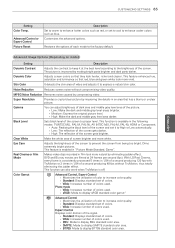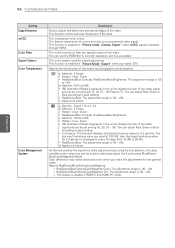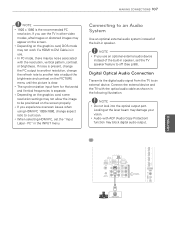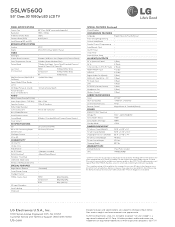LG 55LW5600 Support Question
Find answers below for this question about LG 55LW5600.Need a LG 55LW5600 manual? We have 3 online manuals for this item!
Question posted by laxmackbm on December 7th, 2011
Make Picture Fit
how do I make the picture fit the fuul screen of my 55lw5600?
Current Answers
Related LG 55LW5600 Manual Pages
LG Knowledge Base Results
We have determined that the information below may contain an answer to this question. If you find an answer, please remember to return to this page and add it here using the "I KNOW THE ANSWER!" button above. It's that easy to earn points!-
TV:LCD: Terminology - LG Consumer Knowledge Base
...This directs light out at which improves the viewing angle. This is due to fill the screen with information and progressive scan only uses one program at a higher resolution and data rate... is SDTV, 480p is a high resolution method of displaying pictures on current models that it is the new digital television standard. Stations can even transmit more control over the Liquid Crystals... -
Television: Activating Vudu - LG Consumer Knowledge Base
...from a PC Television Aspect Ratio Television No Picture Television Distorted Picture What type of antenna should I use? Television: Activating Vudu How is needed, a software update screen will provide you with a...channel speaker. In order to make rental/purchase transactions on Vudu service, user must create an account on the TV screen. Vudu will automatically appear. More... -
Television Aspect Ratio - LG Consumer Knowledge Base
...Make sure the resolution is the maximum allowed setting for maximum display function. Not all resolutions to proper setting for both TV and DVD Player. Article ID: 6382 Views: 914 Television: Activating Vudu Television Picture... Movie Industries 16:9 (wide screen) and 4:3 (square screen) Underlined are 16:9. The setting can be done to fit the entire screen. If the set-top box...
Similar Questions
Lg 55lw5600 Turns On, No Sound Or Image
Have A Lg Tv Model : 55lw5600 Turns On, No Sound Or Image. Hard Main Reset Buttom, If Any?? L
Have A Lg Tv Model : 55lw5600 Turns On, No Sound Or Image. Hard Main Reset Buttom, If Any?? L
(Posted by PITORIN 3 years ago)
Lg Tv 55lw5600
Lg Tv Stand By Light Blinks And Set Will Not Turn On Lg 55lw5600
Lg Tv Stand By Light Blinks And Set Will Not Turn On Lg 55lw5600
(Posted by anisaappliancerepair 8 years ago)
Firmware Update For Lg 55lw5600
Are there a new firmware to update for the LG 55LW5600? Currently has firmware 05.00.12. Please help
Are there a new firmware to update for the LG 55LW5600? Currently has firmware 05.00.12. Please help
(Posted by ngruuresti 8 years ago)
Make The Picture Fit The Screen
The picture is too large. We've adjusted the aspect ratio and tried to zoom.
The picture is too large. We've adjusted the aspect ratio and tried to zoom.
(Posted by Anonymous-32650 12 years ago)