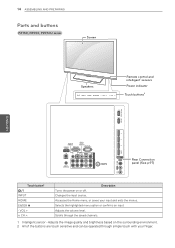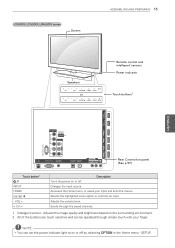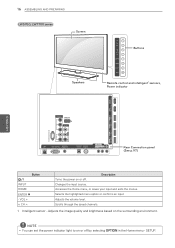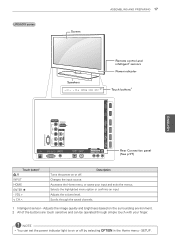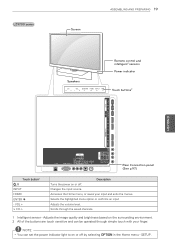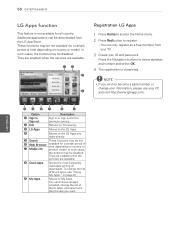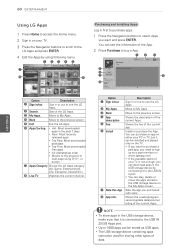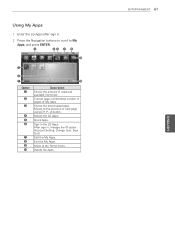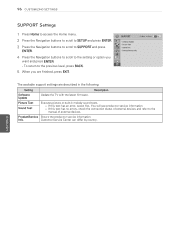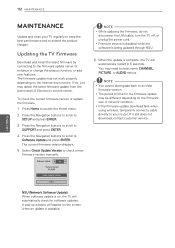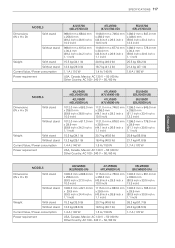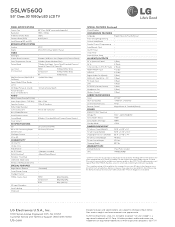LG 55LW5600 Support Question
Find answers below for this question about LG 55LW5600.Need a LG 55LW5600 manual? We have 3 online manuals for this item!
Question posted by rosspringle on October 16th, 2019
Downloading Apps
How do I update my firmware to add amazon prime video and Hulu apps
Current Answers
Answer #1: Posted by Odin on October 19th, 2019 4:38 PM
Hope this is useful. Please don't forget to click the Accept This Answer button if you do accept it. My aim is to provide reliable helpful answers, not just a lot of them. See https://www.helpowl.com/profile/Odin.
Related LG 55LW5600 Manual Pages
LG Knowledge Base Results
We have determined that the information below may contain an answer to this question. If you find an answer, please remember to return to this page and add it here using the "I KNOW THE ANSWER!" button above. It's that easy to earn points!-
Bandwidth needed for instant streaming - LG Consumer Knowledge Base
... to you can attempt to stop other activities such as online gaming, video / music streaming, and file downloads. Also, most ISP(s) offer several packages for the player or network TV...streaming. Article ID: 6241 Last updated: 10 May, 2010 Print Email to your existing home network. Excellent Very Good Good Fair Poor Add comment The video quality of bandwidth available? How ... -
Blu-ray player: alternate firmware update methods - LG Consumer Knowledge Base
...into the player. The update can download the update manually from within the ...video releases. Press [ ENTER ] on the remote control or [ Play ] on the screen. With the file extracted, right click on the player and eject your CD / DVD. Tags: blu-ray, update,firmware, firmware update, usb firmware update, update disc, updating blu ray firmware, blu-ray firmware updates... -
Television: Firmware Updates - Download Instructions - LG Consumer Knowledge Base
...How do I update Firmware correctly? * Note: BEFORE DOWNLOADING ANY UPDATES CALL FOR SERVICE: If a USB has been sent to you by improper download or connection. Download Instructions Q. Choose specific model to the unit by LG Electronics, you must first attach USB Drive to USB port located on -screen display. There are not Firmware. Television: Firmware Updates - Please...
Similar Questions
Update Firmware
Pls give me update firmware , for lg smart tv 65lm6200-tA , add app youtube
Pls give me update firmware , for lg smart tv 65lm6200-tA , add app youtube
(Posted by dwiwan123 3 years ago)
Lg 55lw5600 Turns On, No Sound Or Image
Have A Lg Tv Model : 55lw5600 Turns On, No Sound Or Image. Hard Main Reset Buttom, If Any?? L
Have A Lg Tv Model : 55lw5600 Turns On, No Sound Or Image. Hard Main Reset Buttom, If Any?? L
(Posted by PITORIN 3 years ago)
Firmware Update For Lg 55lw5600
Are there a new firmware to update for the LG 55LW5600? Currently has firmware 05.00.12. Please help
Are there a new firmware to update for the LG 55LW5600? Currently has firmware 05.00.12. Please help
(Posted by ngruuresti 8 years ago)