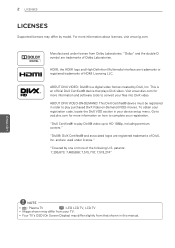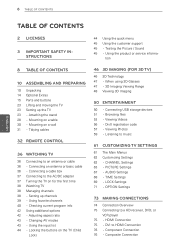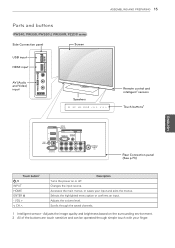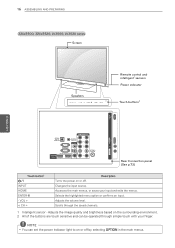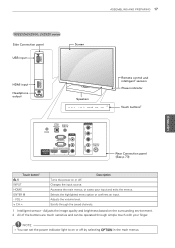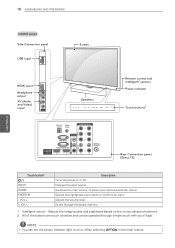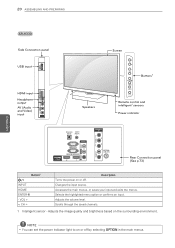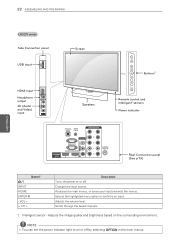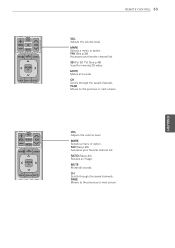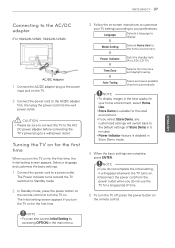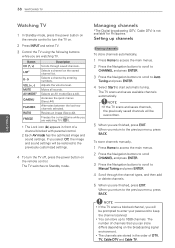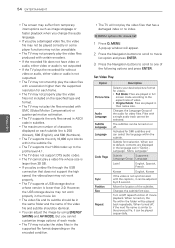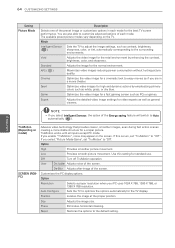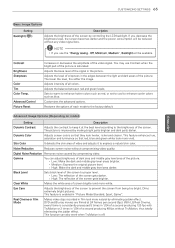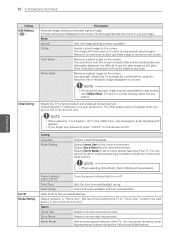LG 55LK520 Support Question
Find answers below for this question about LG 55LK520.Need a LG 55LK520 manual? We have 2 online manuals for this item!
Question posted by Patricksolis2828 on May 9th, 2012
How Do I Get The Store High Quality Images For Led Panasonic 46'
The person who posted this question about this LG product did not include a detailed explanation. Please use the "Request More Information" button to the right if more details would help you to answer this question.
Current Answers
Related LG 55LK520 Manual Pages
LG Knowledge Base Results
We have determined that the information below may contain an answer to this question. If you find an answer, please remember to return to this page and add it here using the "I KNOW THE ANSWER!" button above. It's that easy to earn points!-
What Are The DVI Formats ? - LG Consumer Knowledge Base
...not Labeled properly Cable Card not recognized Full HD Television: Not changing Channels There are three types of ... a DVI-A on a digital system. This provides a faster, higher-quality image than with analog, due to use of transmitting either digital or analog situations... Are The DVI Formats ? Analog) DVI-D - High-Res Analog DVI-A cables are non-interchangeable. What Are DVI ... -
WHAT IS DVI ? - LG Consumer Knowledge Base
... form of video interface technology made to the high-quality analog Component Video. Article ID: 2922 Views: 779 Audio issue with video card manufacturers, and most cards nowadays include both a and a DVI output port. DVI cables are becoming increasingly popular with Cable Card Television: No Power Television: Firmware Updates - Download Instructions What is being... -
Why will the DVD player not upconvert? - LG Consumer Knowledge Base
...disc is not found on the input. RGB outputs and inputs are not HDCP compliant. The television will not upconvert when HDCP is likely the issue. / DVD Player (Combo/Recorder) Why...720p or 1080i to 480p. The component output does not have to 1080p over the HDMI (high definition multimedia interface) output. Is an HDMI to support the selected resolution (480p, 720p, 1080i, ...
Similar Questions
Blasting Noises And Disturbed Image
Hello, When you turn on my LG 37LC2RR it works really fine for a while, then the image flashes and f...
Hello, When you turn on my LG 37LC2RR it works really fine for a while, then the image flashes and f...
(Posted by Anonymous-143851 9 years ago)
Pourquoi Mon Tv Parle Mais Je N'ai Pas Pas D'image Que Des Ligne Horizontal
my english is not best that why i write in french. mon tv lcd parle mais ne montre pas image, seulem...
my english is not best that why i write in french. mon tv lcd parle mais ne montre pas image, seulem...
(Posted by josekan1 11 years ago)
Picture Quality
Picture seems to fade to darker and lighter at a whim. I've tried every setting in the Picture Optio...
Picture seems to fade to darker and lighter at a whim. I've tried every setting in the Picture Optio...
(Posted by lindajaneshreve 12 years ago)
Demo Mode Still On Led
need to remove demo mode from lg 55inch led lcd lw9500
need to remove demo mode from lg 55inch led lcd lw9500
(Posted by lenibub 12 years ago)