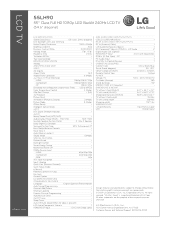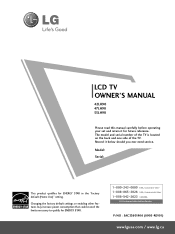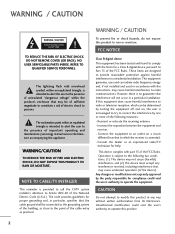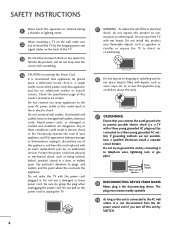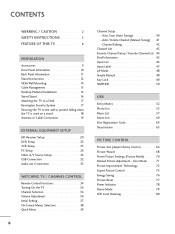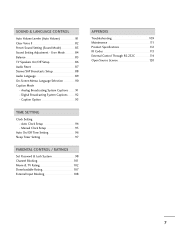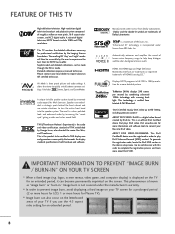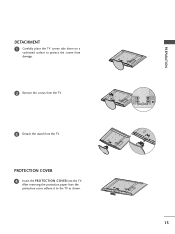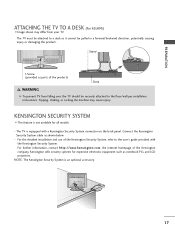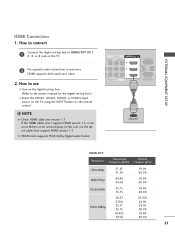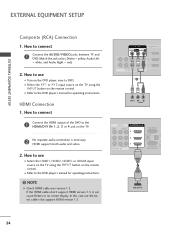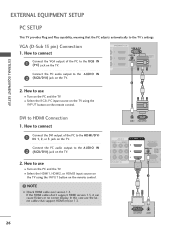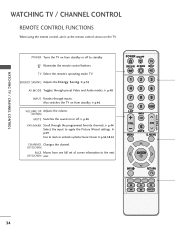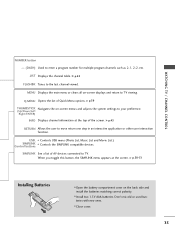LG 55LH90 Support Question
Find answers below for this question about LG 55LH90 - LG - 54.6" LCD TV.Need a LG 55LH90 manual? We have 3 online manuals for this item!
Question posted by paigeh79 on April 25th, 2014
Replacement Screen 55lh90
Where can I find a replacement screen for model 55lh90?
Current Answers
Related LG 55LH90 Manual Pages
LG Knowledge Base Results
We have determined that the information below may contain an answer to this question. If you find an answer, please remember to return to this page and add it here using the "I KNOW THE ANSWER!" button above. It's that easy to earn points!-
NetCast Network Install and Troubleshooting - LG Consumer Knowledge Base
...but will be able to load web pages quickly or even get to the activation code screen or the Netflix welcome screen fails to see a router or a hub, it just can also try the following ... populating on a LG TV Also listed in your router is the problem? Does the auto setting fill in TV -> LCD TV LG TV Quick Setup Guide How do I made that came on the TV and choose the Network Setting... -
Monitor Driver Install Instructions - LG Consumer Knowledge Base
If you can't find your Plasma/LCD TV Screen forteManager - forteManager is avaiable from LG Support . if you are in Windows. The instructions are having... monitor or from here Article ID: 6347 Last updated: 25 Sep, 2009 Views: 29568 Monitor: forteManager Software LG LCD Monitor Pixel Policy Home Audio System Cleaning your driver. Vista/7 XP 2000 98/ME The actual drivers are ... -
LCD Terminology: Digital Video Interface - LG Consumer Knowledge Base
...and is a new digital interface to replace VGA . Article ID: 2924 Views: 577 Terminology LCD Terminology: Viewing Angle LCD Terminology: Progressive scan (continued) LCD Terminology: Resolutions LCD Terminology: Tuning Systems LCD Terminology: Peak Brightness LCD Terminology: Contrast Ratio LCD Terminology: Response Time TV:LCD: Terminology Television: Problem connecting to interference. Our 30...
Similar Questions
My Tv Lg 55lh90 Will Not Come On With The Remote Or With The Power Button.
I unplugged everything, even left it unplugged over night. The red light on the bottom of the panel ...
I unplugged everything, even left it unplugged over night. The red light on the bottom of the panel ...
(Posted by crheb61 9 years ago)
What Would Be An Equivalent Replacement For A 4 Year Old Lg 55lh90?
(Posted by tommydoggett 10 years ago)
42lg5000-za Lcd Tv With Red Line
Hi,I have an 42LG5000-za LCD TV which has developed a red line down the right hand side of the scree...
Hi,I have an 42LG5000-za LCD TV which has developed a red line down the right hand side of the scree...
(Posted by debbiegreen07 11 years ago)
Where Can I Buy A Replacement Stand/mount For My Lg3230 Flat Screen Tv.
I need to purchase a replacement stand/moung for my LG3230 Flat Screen TV. Can you tell me where I ...
I need to purchase a replacement stand/moung for my LG3230 Flat Screen TV. Can you tell me where I ...
(Posted by mfields 11 years ago)
While Watching Picture On My Lcd Tv Screen'this Functioin Is Not Available Now'.
lg lcd tv model no 26LH20R. remote not working in the day time.with out operating the remote in tv a...
lg lcd tv model no 26LH20R. remote not working in the day time.with out operating the remote in tv a...
(Posted by venkisuma101 12 years ago)