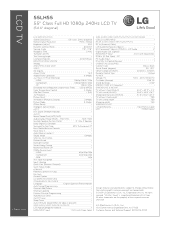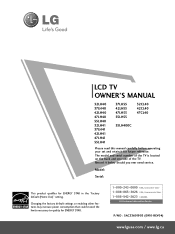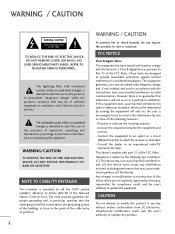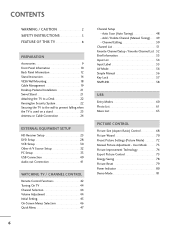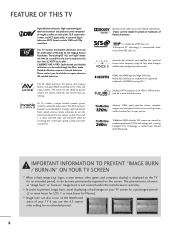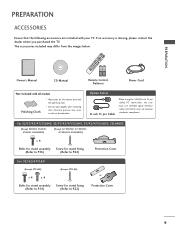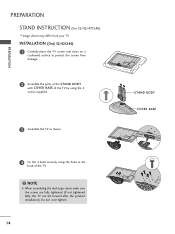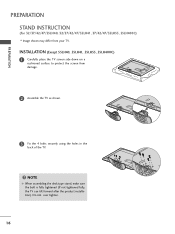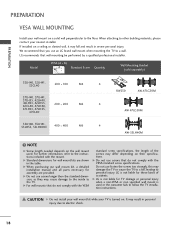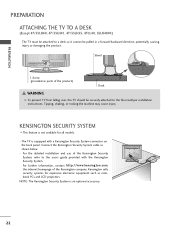LG 55LH55 Support Question
Find answers below for this question about LG 55LH55 - LG - 54.6" LCD TV.Need a LG 55LH55 manual? We have 3 online manuals for this item!
Question posted by tjc5335 on July 1st, 2013
What Size Screws Are Used For The Stand
The person who posted this question about this LG product did not include a detailed explanation. Please use the "Request More Information" button to the right if more details would help you to answer this question.
Current Answers
Related LG 55LH55 Manual Pages
LG Knowledge Base Results
We have determined that the information below may contain an answer to this question. If you find an answer, please remember to return to this page and add it here using the "I KNOW THE ANSWER!" button above. It's that easy to earn points!-
Different Models of LCD's 30" to 42" (continued) - LG Consumer Knowledge Base
... speakers. Liquid Crystals (continued) TV:LCD: Terminology LCD Terminology: Viewing Angle to picture ...Stand Article ID: 2946 Last updated: 25 Sep, 2008 Views: 10050 Different Models of LCD's 30" Zenith / LCD TV Different Models of LCD's NetCast Network Install and Troubleshooting Television: Activating Vudu HDTV: How can I use the television... -
Z50PX2D Technical Details - LG Consumer Knowledge Base
...TV, remote control (with the source device. How do I scan for the reception of most LCD screens), and easy placement due to an analog signal, it can I use the television... with batteries), table stand, printed operating instructions ...TV with DVI sources but includes digital audio. digital cable tuner (QAM), for receiving digital unscrambled cable signals 1000cd/m2 high brightness panel... -
LG Consumer Knowledge Base / Files
... was not found on server. Categories (612) Specifications Sheets (1) Software updates for LCD TV's Most downloaded pdp_remote_not_working.pdf Product Specifications Specifications subject to change without notice. 02 May, 2008 Filesize: 498 kb Downloads: 57 Stand screw spec information_030132008.pdf Stand Screw Locations 05 Aug, 2008 Filesize: 1.18 mb Downloads: 16 dimensions-p40v24.pdf Filesize...
Similar Questions
I Need Screws To Mount My Lg 55lhx To The Stand. What Size Screws Can I Buy?
Movers unscrewed base and never returned screws to me. Need 4 screws. A picture of back of stand wou...
Movers unscrewed base and never returned screws to me. Need 4 screws. A picture of back of stand wou...
(Posted by jagswim43 7 years ago)
I Need Screws To Mount My Lg 42lh30 To The Stand. What Size Screws Can I Buy A
I need screws to mount my LG 42LH30 to the stand. What size screws can I buy
I need screws to mount my LG 42LH30 to the stand. What size screws can I buy
(Posted by Jrmiech 8 years ago)
What Size Screws Are Needed For The Tv Stand?
Need to know screw size to mount tv to tv stand? Tv model 42lg50
Need to know screw size to mount tv to tv stand? Tv model 42lg50
(Posted by kshirey82 9 years ago)
Where Can I Find A Desk Stand For 55lh55 Lg Tv.
(Posted by cdellis 10 years ago)
What Size Screws Are Used For The Stand On The 42lh20?
(Posted by Anonymous-51508 12 years ago)