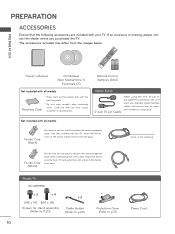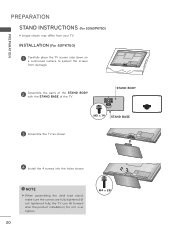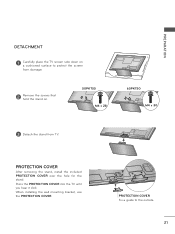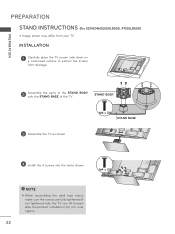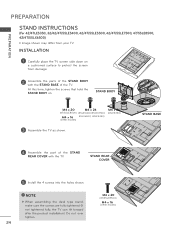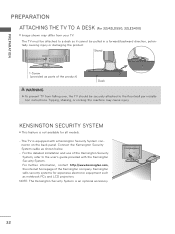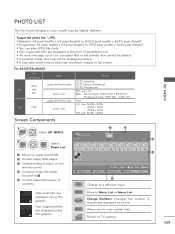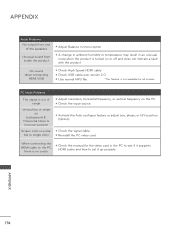LG 52LD550 Support Question
Find answers below for this question about LG 52LD550.Need a LG 52LD550 manual? We have 2 online manuals for this item!
Question posted by KEITHT on September 4th, 2014
What Size Are The 4 Screws That Mount The Base To Model 52ld550?
The person who posted this question about this LG product did not include a detailed explanation. Please use the "Request More Information" button to the right if more details would help you to answer this question.
Current Answers
Related LG 52LD550 Manual Pages
LG Knowledge Base Results
We have determined that the information below may contain an answer to this question. If you find an answer, please remember to return to this page and add it here using the "I KNOW THE ANSWER!" button above. It's that easy to earn points!-
How to Replace Door Handles (LFX25970**/LFX21970** Models) - LG Consumer Knowledge Base
... to Remove Door Handles (LFX25960**/LFX21960** Models) Leaking from illustrations on the bottom of the handle with the 3/32" Allen wrench. Article ID: 2268 Views: 443 Freezer not cooling Reinstalling the Refrigerator Door Refrigerator: Not Sealing How to fit mounting fasteners and tighten the set screws on this page. Place the handle on... -
Plumbing Noises - LG Consumer Knowledge Base
... but I have made for you can get a brass-body model similar to adjust it doesn't work fine for water hammer control...spot in the piping the pressure surge will work . Improperly sized supply lines for the water hammer noise. Turn on the ... flooded bathroom. push it out by partially unscrewing a bleed screw on . If the air is in the irrigation mainline (a ... -
How to properly clean your dehumidifier - LG Consumer Knowledge Base
...base ... that is still off Dehumidifier: Cleaning » If your specific model and type. Check all parts are replaced before plugging back ...recommended for gaps between the unit and wall that all screws around the casing and rear panel of your unit and its ...is not running for the size per ratio to see if it is best that a 30 to cycle for basic size rooms. There is...
Similar Questions
Mount Screws
please give me the tv mount screw size? So I can buy at a hardware store please
please give me the tv mount screw size? So I can buy at a hardware store please
(Posted by knoxguy82 4 years ago)
I Need To Know The Screw Size For The Base Of A 47'lg Model # 47lk520-ua
(Posted by da1lexxman 8 years ago)
Screws For Base
I have misplaced the screws that are needed for the original base of the TV. What size are the 4 scr...
I have misplaced the screws that are needed for the original base of the TV. What size are the 4 scr...
(Posted by cberta9 9 years ago)
Where Can I Get A Stand Body And Screws For This Model
where can i get a stand body for this model
where can i get a stand body for this model
(Posted by eddydavies 11 years ago)
I Want To Know What Sizes Screws For The Wall Mount.
(Posted by roselisdelrosario 11 years ago)