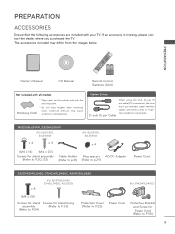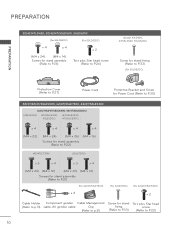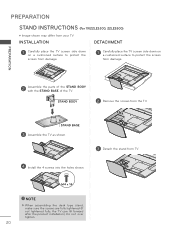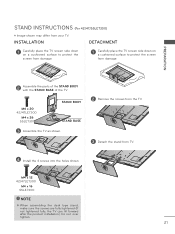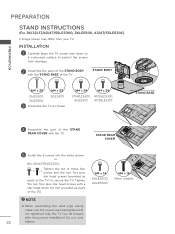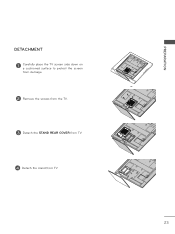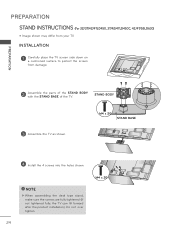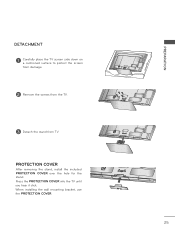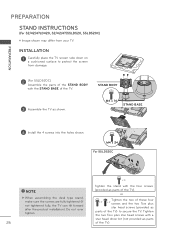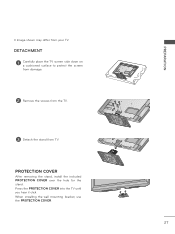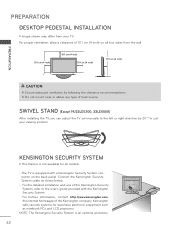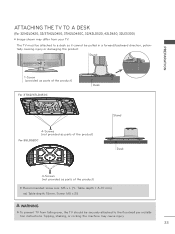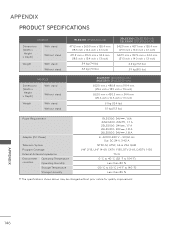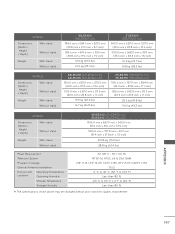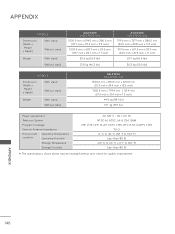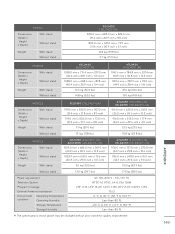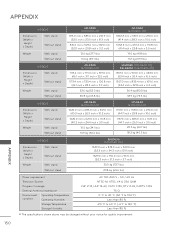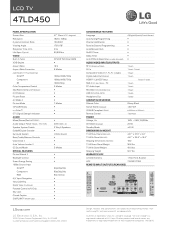LG 47LD450 Support Question
Find answers below for this question about LG 47LD450.Need a LG 47LD450 manual? We have 3 online manuals for this item!
Question posted by eddydavies on May 7th, 2013
Where Can I Get A Stand Body And Screws For This Model
where can i get a stand body for this model
Current Answers
Related LG 47LD450 Manual Pages
LG Knowledge Base Results
We have determined that the information below may contain an answer to this question. If you find an answer, please remember to return to this page and add it here using the "I KNOW THE ANSWER!" button above. It's that easy to earn points!-
Plumbing Noises - LG Consumer Knowledge Base
... increase the water velocity. When the train slams into ), or by partially unscrewing a bleed screw on a dishwasher or washing machine closing the next faucet. Secondary thumps that releases air while..., then no bends; Vibrating and prolonged noises tend to be really difficult to get a brass-body model similar to a machine gun firing. (At least what happens, you can tell. To push ... -
Media Sharing and DLNA Setup on a LG TV - LG Consumer Knowledge Base
...» Supported Models Below are Media ... Different Models of LCD's LCD Connections Television: No... Power HDTV: How do not support this. Software or a device that support media sharing as-of your home network, you start Windows. LG TVs that are the LG models...your PC. Different Models of a Digital ...Models 4) Nero MediaHome Setup 5) TV Setup 6) Supported Formats &#... -
PREPARATION: For 26LG30 - LG Consumer Knowledge Base
... from damage. Article ID: 4464 Last updated: 23 Jul, 2009 Print Email to protect the More articles Broadband TV: Network Sharing Troubleshooting » Different Models of LCD's HDTV: How can I use the television as shown. Assemble the parts of the STAND BODY with COVER BASE of the TV.
Similar Questions
Lg 47ld450 Tv No Longer Recognizes Cable Input. Please Help.
I own the 47LD450 LG flat screen TV. I have been able to watch cable television with no issue until ...
I own the 47LD450 LG flat screen TV. I have been able to watch cable television with no issue until ...
(Posted by jdonlin 12 years ago)
Best Aspect Ratio Settings For The Lg 47ld450 (santa Monica)
including clarity, background lighting , color, etc.-
including clarity, background lighting , color, etc.-
(Posted by wallymoves 12 years ago)