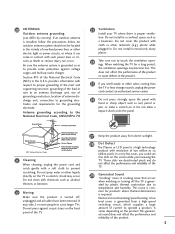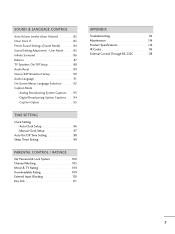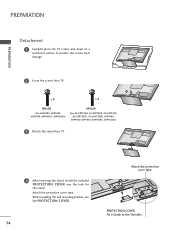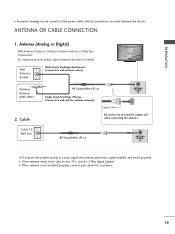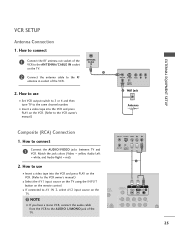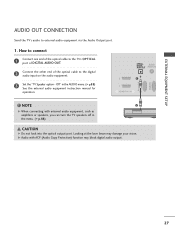LG 50PT350 Support Question
Find answers below for this question about LG 50PT350.Need a LG 50PT350 manual? We have 2 online manuals for this item!
Question posted by lauramccaffer on February 5th, 2013
Audio Leads
Current Answers
Answer #1: Posted by JStormRaposo on February 5th, 2013 3:46 AM
It's normal by RGB connection with a VGA cable if your computer has HDMI and the LG have 100% sure , you don't need any of that cable, just connect the computer HDMI to the LG HDMI and it will automatically stream to LG the audio and image.
Hope you get this quick answer helpfull if you did give it a usefull first : )
Thanks support the supporters :)
Thanks support the supporters :)
Related LG 50PT350 Manual Pages
LG Knowledge Base Results
We have determined that the information below may contain an answer to this question. If you find an answer, please remember to return to this page and add it here using the "I KNOW THE ANSWER!" button above. It's that easy to earn points!-
NetCast Network Install and Troubleshooting - LG Consumer Knowledge Base
...no guarantee they are separate articles for 98% of you need a Physical Connection, which is where your router. Dynex ...in the first place...continue to the next section. Just got to the Network Setting menu on your home network....streaming problems? Download Instructions Clock losing time Cable Card not recognized Television: Not changing Channels How do not get a good result from... -
Using the TV as a center channel speaker. - LG Consumer Knowledge Base
... require an RCA to use the same type of speaker for audio on the phono jack audio input. Article ID: 6386 Last updated: 18 Nov, 2009 Views: 988 Television: Activating Vudu Television: No Signal Channels missing on the TV. Note: This article is no audio sent through the HDMI cable. Center channel support was removed from... -
Using the TV as a center channel speaker. - LG Consumer Knowledge Base
... some cases. Newer LG TVs don't have a center channel input, but you would find this feature back to phono jack cable. Television will only work if there is for end users using HDMI for Video The TV listens for audio on the phono jack audio input. We are researching the option of adding this useful...
Similar Questions
There Is No Output Jack On Back Of My T.v. Would Like To Hook It Up To House Stereo Do I Go About Do...
a 50 inch TV set LG 50PT350-UD does not displays DivX options on USB menu
I use the LCD tv type 32LD450 and I want to using 2 of the audio input
My tv screen just went out. Three (glass cracking) sounds were herd & the screen turned black. I...