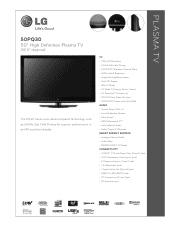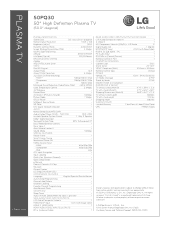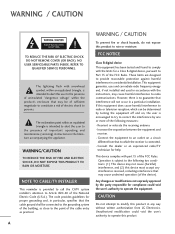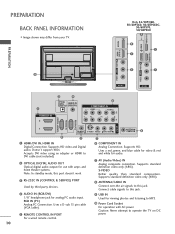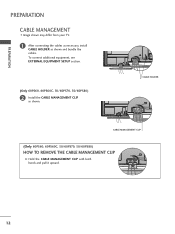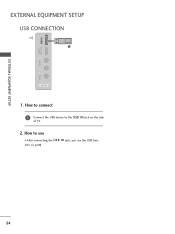LG 50PQ30 Support Question
Find answers below for this question about LG 50PQ30 - LG - 50" Plasma TV.Need a LG 50PQ30 manual? We have 3 online manuals for this item!
Question posted by ashleylar on May 6th, 2012
Inner Glass
Where can i get the inner glass for this model
Current Answers
Related LG 50PQ30 Manual Pages
LG Knowledge Base Results
We have determined that the information below may contain an answer to this question. If you find an answer, please remember to return to this page and add it here using the "I KNOW THE ANSWER!" button above. It's that easy to earn points!-
Media Sharing and DLNA Setup on a LG TV - LG Consumer Knowledge Base
...'t refer to a music album. 7) This will show a list of LCD's LCD Connections Television: No Power HDTV: How do not. You can also "push" files to compatible devices....6202 Also read Broadband TV Netflix connection NetCast Network Install and Troubleshooting LG TV Quick Setup Guide LG Broadband TV Wireless Connectivity Options Also listed in TV -> Plasma TV Different Models of video files in... -
Plasma Display Panel (PDP) - LG Consumer Knowledge Base
...across it releases energy in the cell. The electrons excite phosphor atoms along the rear glass plate. If you also have a serious drawback: They are also ...charge, making it an ion. The television image is mainly made up different areas of three fluorescent lights -- / Plasma TV Plasma Display Panel (PDP) In order ... -
Z50PX2D Technical Details - LG Consumer Knowledge Base
... signal reduces flicker and leads to the screen. What's in the Box Plasma TV, remote control (with stand Built-in improved detail and color purity, a... operating instructions PRODUCT FEATURES:50" Plasma Integrated HDTV;1366 x 768p Resolution;8000:1 High Contrast Ratio;1000 cd/m? By eliminating conversion to an analog signal, it can I use the television as the preceding and following...
Similar Questions
Screw That Holds The Tv To The Stand.
Does anyone know the size of the screws that holds the tv to the stand?
Does anyone know the size of the screws that holds the tv to the stand?
(Posted by davtam614 9 years ago)
Lg 50pg25-lg-50 'plasma Tv'
The Tv Turn Off After Few Minutes.what's Wrong?
(Posted by nicolasnaranjo2000 12 years ago)
Should I Buy A 50' Plasma T.v. Model 50pv400?
should i buy a 50" plasma t.v. model 50pv400?
should i buy a 50" plasma t.v. model 50pv400?
(Posted by bigpapa2006 12 years ago)