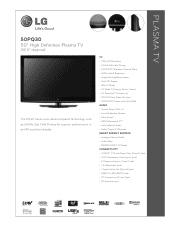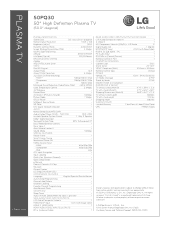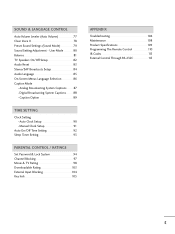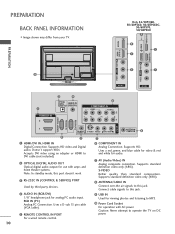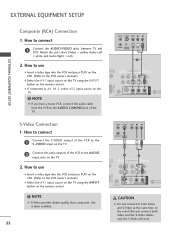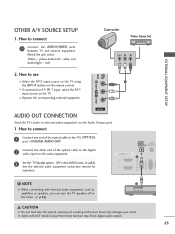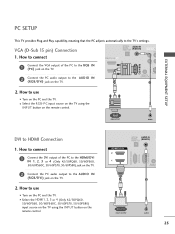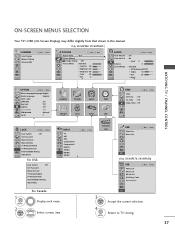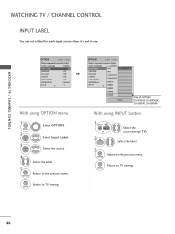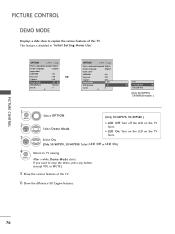LG 50PQ30 Support Question
Find answers below for this question about LG 50PQ30 - LG - 50" Plasma TV.Need a LG 50PQ30 manual? We have 3 online manuals for this item!
Question posted by monteebreedlove32 on December 22nd, 2019
Audio Out Input
Is there an audio out input
Current Answers
Answer #1: Posted by Odin on December 22nd, 2019 6:54 PM
There is an Audio Out connection on the 50PQ30; see https://www.manualslib.com/manual/290105/Lg-50pq30.html. page 1. If that's not your model, either resubmit with the model number or consult LG. (Use the contact information at https://www.contacthelp.com/lg/customer-service.)
Hope this is useful. Please don't forget to click the Accept This Answer button if you do accept it. My aim is to provide reliable helpful answers, not just a lot of them. See https://www.helpowl.com/profile/Odin.
Related LG 50PQ30 Manual Pages
LG Knowledge Base Results
We have determined that the information below may contain an answer to this question. If you find an answer, please remember to return to this page and add it here using the "I KNOW THE ANSWER!" button above. It's that easy to earn points!-
Channels missing on the HDTV. - LG Consumer Knowledge Base
... need to be necessary to run auto tuning with the television. Article ID: 6261 Last updated: 14 Sep, 2009 ...audio/video channels that the TV is on the correct input channel. If you receive your broadcasts from an over the air digital television broadcasts, it may be performed again. Also listed in TV -> LCD TV Plasma TV Broadband TV Netflix connection A/V Connection Guide Audio... -
Plasma Display Panel (PDP) - LG Consumer Knowledge Base
... overall display is brighter and the color reproduction is produced by establishing an electrical voltage across it an ion. / Plasma TV Plasma Display Panel (PDP) These televisions have 4 different gases, which stimulates the gas atoms to give the picture a slight tint depending on store shelves: the... -
Z50PX2D Technical Details - LG Consumer Knowledge Base
.... The HDMI input is fully backward compatible with batteries), table stand, printed operating instructions PRODUCT FEATURES:50" Plasma Integrated HDTV;1366 x 768p Resolution;8000:1 High Contrast Ratio;1000 cd/m? With the integrated ATSC tuner, you'll be able to the screen. It includes such television features as the preceding and following video and audio connections...
Similar Questions
How Much Does A 50 Inch Lg Plasma Tv Weigh
(Posted by poohb30 10 years ago)
Lg 50pg25-lg-50 'plasma Tv'
The Tv Turn Off After Few Minutes.what's Wrong?
(Posted by nicolasnaranjo2000 12 years ago)
Should I Buy A 50' Plasma T.v. Model 50pv400?
should i buy a 50" plasma t.v. model 50pv400?
should i buy a 50" plasma t.v. model 50pv400?
(Posted by bigpapa2006 12 years ago)