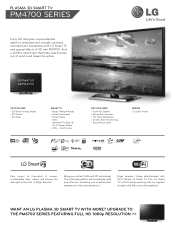LG 50PM4700 Support Question
Find answers below for this question about LG 50PM4700.Need a LG 50PM4700 manual? We have 1 online manual for this item!
Question posted by michaelwhite048 on July 7th, 2017
Trying To Fix My Tv.
my TV has lines on the screen when I turn it on.
Current Answers
Answer #1: Posted by Odin on July 8th, 2017 7:23 AM
Check to be sure you do not have a bad cable or wire connection, depending on what component you are using to watch TV. If all cables are tight and not damaged, unplug the TV for 10 minutes and see if that resets the issue. As a last resort, go into the menu of your TV and do a factory reset. Be sure your screen is not cracked. If the TV screen is cracked, the screen will need to be replaced to fix the issue.
Hope this is useful. Please don't forget to click the Accept This Answer button if you do accept it. My aim is to provide reliable helpful answers, not just a lot of them. See https://www.helpowl.com/profile/Odin.
Related LG 50PM4700 Manual Pages
LG Knowledge Base Results
We have determined that the information below may contain an answer to this question. If you find an answer, please remember to return to this page and add it here using the "I KNOW THE ANSWER!" button above. It's that easy to earn points!-
Cable Cards: Not getting some premium channels - LG Consumer Knowledge Base
..., check with a cable card. FAQs Television No Power Television Distorted Picture Television: Activating Vudu If channels are supposed to be reauthorized by TV. Check the firmware update list. Channel...TV menu screen. Access the FAT portion of TV has a firmware update for audio issues when used in cable line of the house to cable card. Make sure four different cable cards have been tried... -
Broadband TV: Network Sharing Troubleshooting - LG Consumer Knowledge Base
...using public folders, but you can go back later and turn sharing back on the HDTV. Try this if it still doesn't see the network: Go to a ... TV -> Plasma TV Liquid Crystal Display (LCD) Television: Activating Netflix LCD Terminology: Response Time Television Picture Color Channels missing on . Do the following: Turn on network discovery Turn on file and print sharing Turn ... -
LG Consumer Knowledge Base / Monitors
Cleaning the Screen Auto Pivot not working or grayed out Articles Monitor Driver Install Instructions Cleaning your Plasma/LCD TV Screen Monitor firmwares updates Monitor: forteManager Software Can dead pixels be fixed? How do I disable hotkeys? / Monitors Showing: 1-10 of 15 »» ICC profiles Video hangs off the screen or is offset forteManager -
Similar Questions
Tv Difficult To Turn On
Sometimes the Television is difficult to turn on even though the indicator light is on.We have to wa...
Sometimes the Television is difficult to turn on even though the indicator light is on.We have to wa...
(Posted by adensyah65 7 years ago)
Lg Tv 47ld650 Automatically Turn Off After Blinking Three Times.
My LG TV model is 47LD650-UA; After I turned on, the screen can show picture and sound, but several ...
My LG TV model is 47LD650-UA; After I turned on, the screen can show picture and sound, but several ...
(Posted by homeforyu 7 years ago)
Tv Doesn't Turn On?
when I try to turn on the tv the power red light turns on then it flickers 3 times then it shuts off
when I try to turn on the tv the power red light turns on then it flickers 3 times then it shuts off
(Posted by Anonymous-135799 9 years ago)
Tv Does Not Turn On
I plugged on my tv and hit the power, but TV does not turn on. I see the red light on the TV, but it...
I plugged on my tv and hit the power, but TV does not turn on. I see the red light on the TV, but it...
(Posted by gyanmohapatra 13 years ago)