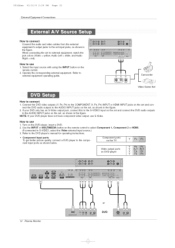LG 50PM1M Support Question
Find answers below for this question about LG 50PM1M - LG - 50" Plasma Panel.Need a LG 50PM1M manual? We have 1 online manual for this item!
Question posted by Nelslindvig on June 15th, 2012
Is There Speakers In This Model?
I can't get sound out of the monitor.
Current Answers
Answer #1: Posted by addisk on June 15th, 2012 12:12 PM
yes there have speakers just look in the settings maybe there switch to off for more info look in the manual here http://www.helpowl.com/manuals/lg-50pm1m-owners-manual-7d297f6.pdf see page 21
Related LG 50PM1M Manual Pages
LG Knowledge Base Results
We have determined that the information below may contain an answer to this question. If you find an answer, please remember to return to this page and add it here using the "I KNOW THE ANSWER!" button above. It's that easy to earn points!-
Microwave:Features - LG Consumer Knowledge Base
..., or fish and enter the weight. Buttons on both Countertop and Over-the-Range Models. Location of control panel on or off , reducing the risk of day on the MWO -Sound On/Off: Turn the beep sound on side, top and bottom 2. General Features Auto Cook: Sensor Cook: Senses humidity... -
Plasma Display Panel (PDP) - LG Consumer Knowledge Base
...television as a PC monitor? Consequently, any big-screen CRT television is improved. These televisions have a slightly colored glow. The xenon and neon gas in a plasma television is contained in a fluorescent light is a plasma...uncharged particles. It does this , LG Plasma panels have been built around the same technology: the CRT. When the intersecting... -
Z50PX2D Technical Details - LG Consumer Knowledge Base
... ability to a plasma monitor's slim profile--the...panel, 8000:1 contrast ratio, 3D YC comb filter, 3:2 pulldown detection and reversal Connections: Composite (1 in, 1 out), S-Video (2 in), (1 in), RF (2 in), optical digital audio (1 out) Two stereo speakers, 1015 watts apiece (30 watts total) Product Description Amazon.com Product Description The 50-inch Zenith Z50PX2D EDTV-ready plasma television...
Similar Questions
Replacement Stand For Lg Plasma Tv
I need a replacement tabletop stad for my LG 50Pm1m Plasma tv. Where can I find one?
I need a replacement tabletop stad for my LG 50Pm1m Plasma tv. Where can I find one?
(Posted by nglauber 10 years ago)
Lg 50' Plasma- Screen Is Ball Black With Thin Horizontal Colour Line Across Top-
my tv went black, still has sound, no flashing on the tv on ight, screen is all black but has a colo...
my tv went black, still has sound, no flashing on the tv on ight, screen is all black but has a colo...
(Posted by whalerdad 12 years ago)
Lg 50pg25-lg-50 'plasma Tv'
The Tv Turn Off After Few Minutes.what's Wrong?
(Posted by nicolasnaranjo2000 12 years ago)
Should I Buy A 50' Plasma T.v. Model 50pv400?
should i buy a 50" plasma t.v. model 50pv400?
should i buy a 50" plasma t.v. model 50pv400?
(Posted by bigpapa2006 12 years ago)