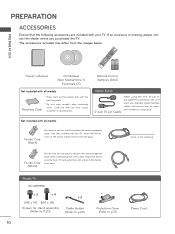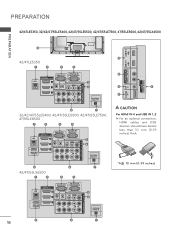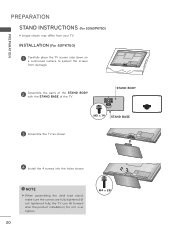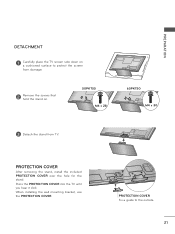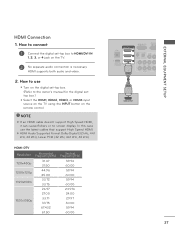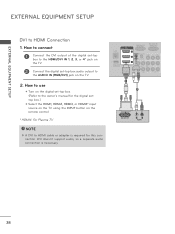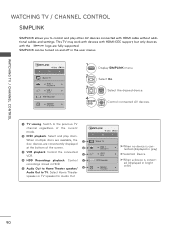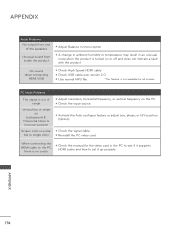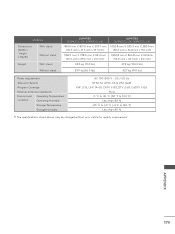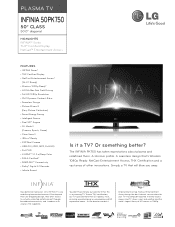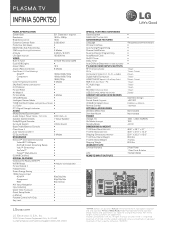LG 50PK750 Support Question
Find answers below for this question about LG 50PK750.Need a LG 50PK750 manual? We have 3 online manuals for this item!
Question posted by Ironman469 on October 3rd, 2015
Hdmi Problem
I have the lg 50pk750-ua and none of my hdmi ports receive signal but does recognize that a hdmi cable is hooked up all my rca ports still work fine would you say that the board with all the inputs on it is bad?
Current Answers
Answer #1: Posted by TechSupport101 on October 3rd, 2015 6:45 AM
HDMI ports (or their dependencies) do tend to entirely or in part at sundry times. See the service manual here http://elektrotanya.com/lg_50pk750_training_manual.pdf/download.html for assistance with more informed troubleshooting and diagnosis.
Related LG 50PK750 Manual Pages
LG Knowledge Base Results
We have determined that the information below may contain an answer to this question. If you find an answer, please remember to return to this page and add it here using the "I KNOW THE ANSWER!" button above. It's that easy to earn points!-
Television: Noise/Audio problems - LG Consumer Knowledge Base
... . 2. This setting should be reset. If no audio. Test another set of cables. A cable box has a factory setting inside the receiver. If a power failure occurs or power is corrected, bad cable may cause audio problems. If problem persists after cables have been changed from an HDMI connected cable box. Some TV models have been tried on type of... -
HDTV: How can I use the television as a PC monitor? - LG Consumer Knowledge Base
...cable used as a PC monitor? Press the input button on board screen and an external one. Terminology Once the advanced settings window has opened, select the [monitor] tab. Once the PC has been set to the television. Some newer computers may have an HDMI.... NOTE: Before you can I improve low or bad signal? HDTV: How can adjust the screen refresh rate settings, and then click ... -
Closed Caption Issues - LG Consumer Knowledge Base
... A/V Connection Guide Television: Problem connecting to receive channel information. Download Instructions Clock losing time How Far Is The DVI Maximum Length? If just one channel will not function when TV is connected to drop out when the signal for closed caption to the TV for that is on these inputs. Using...
Similar Questions
My Tv Shows Text: No Signal On My Hdmi Cable
i have bought a tv from a Girl i saw tv wordking on the af canaal but at hom my tv does bot make a c...
i have bought a tv from a Girl i saw tv wordking on the af canaal but at hom my tv does bot make a c...
(Posted by westsidekenneth 8 years ago)
Lg 50pk750 Plasma Tv:
When i turn the tv on it shows a white screen and then turns back off.I have to press the power butt...
When i turn the tv on it shows a white screen and then turns back off.I have to press the power butt...
(Posted by jeffpate1967 11 years ago)