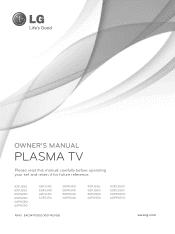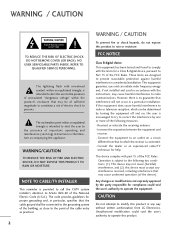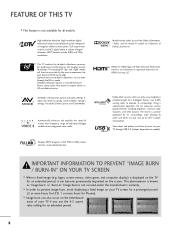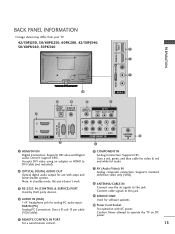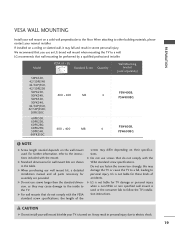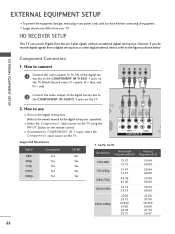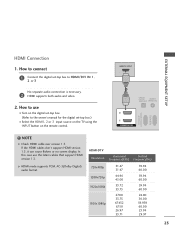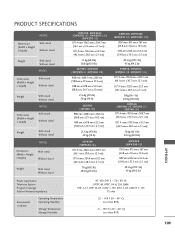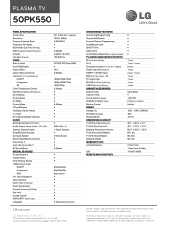LG 50PK550 Support Question
Find answers below for this question about LG 50PK550.Need a LG 50PK550 manual? We have 2 online manuals for this item!
Question posted by robertdoucette on May 23rd, 2014
Vertical White Bar On A 50' Lg
Erratic ,irregular white vert iCal 3"bar appears center screen...
Current Answers
Related LG 50PK550 Manual Pages
LG Knowledge Base Results
We have determined that the information below may contain an answer to this question. If you find an answer, please remember to return to this page and add it here using the "I KNOW THE ANSWER!" button above. It's that easy to earn points!-
Correcting the Aspect Ratio for HDTV - LG Consumer Knowledge Base
...Programming the LST-3410A Remote to fill the entire screen. Zoom Use when you want to fill the entire screen with black/gray bars appearing at the top and bottom of the picture will...stretched) and vertically (cropped). Modes for a picture with an original 4:3 aspect ratio on your 16:9 monitor, with no black/gray bars. Horizon Use to fit 4:3 ratio. Black or gray bars will be... -
HDTV: How do I scan for channels? - LG Consumer Knowledge Base
... will begin to highlight the channel menu icon then press 4. After the channel menu appears on screen, highlight [Auto Tuning] and press 5. Use the arrow keys on the remote to process the auto tuning. Allow the television to completely process the auto tuning cycle to 42" (continued) LCD Terminology: Viewing Angle... -
Correcting the Aspect Ratio - LG Consumer Knowledge Base
... adjust a picture in a wide format). Cinema Zoom Use to 16 steps. Zoom 2 More vertically stretch than Zoom 1. This setting can also be set to operate with black/gray (or blank) bars appearing at the left and right portions of the screen. The picture will be useful when used with 16:9 aspect ratio monitors or...
Similar Questions
Should I Buy A New Mother Board Or Is It The Lcd Bar?
My TV, when I press the "ON" button, the red light will turn on and the screen will illuminate but i...
My TV, when I press the "ON" button, the red light will turn on and the screen will illuminate but i...
(Posted by chasenln33 6 years ago)
Vertical Bar
vertical white bar 2in. wide along left edge of screen.What part do I replace?
vertical white bar 2in. wide along left edge of screen.What part do I replace?
(Posted by ghisonny 9 years ago)
Lg Ru-42px11
Sound Ok - Screen Problem
Perfect sound but screen has either a vertical black bar covering about 25% of the screen at a time ...
Perfect sound but screen has either a vertical black bar covering about 25% of the screen at a time ...
(Posted by webmaster30037 11 years ago)
Lg 50pk550 Will Not Power Up, It Just Turns On And Off
Went to turn on the TV and it just clicked on and off about 3 times
Went to turn on the TV and it just clicked on and off about 3 times
(Posted by paulrobichaud 11 years ago)