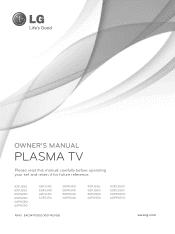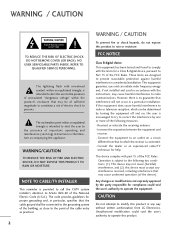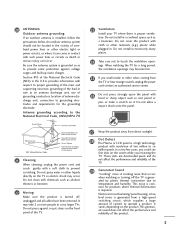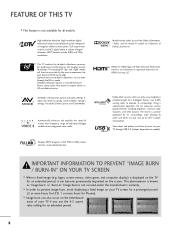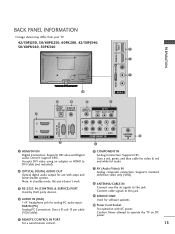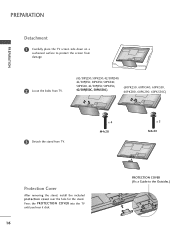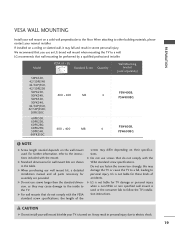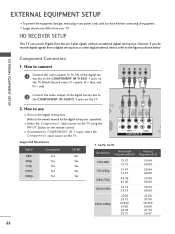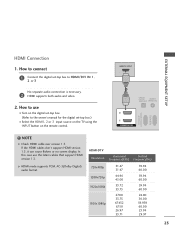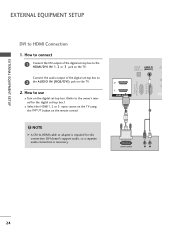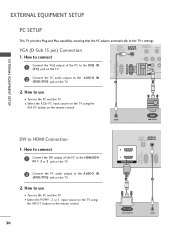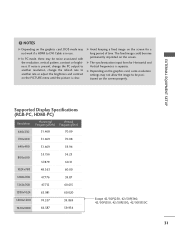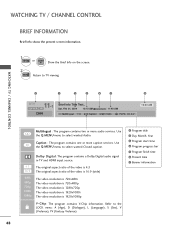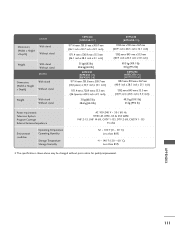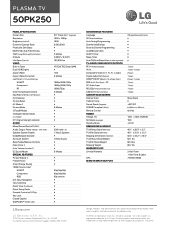LG 50PK250 Support Question
Find answers below for this question about LG 50PK250.Need a LG 50PK250 manual? We have 2 online manuals for this item!
Current Answers
Related LG 50PK250 Manual Pages
LG Knowledge Base Results
We have determined that the information below may contain an answer to this question. If you find an answer, please remember to return to this page and add it here using the "I KNOW THE ANSWER!" button above. It's that easy to earn points!-
Television: No Power - LG Consumer Knowledge Base
...;tested in the off position, no LED indicator light is present even if the television is in another outlet. If the television will not respond to a TV If the unit works, then the problem is HDMI? Article ID: 6281 Views: 5615 TV -> LCD TV Plasma TV HDTV-Gaming-Lag How do... -
How do I remove a "Power Only" display screen on my LG HDTV? - LG Consumer Knowledge Base
... only" message returns, please discontinue use only the supplied LG remote control. Television recording issues Television: Activating Vudu Full HD LG Broadband TV Wireless Connectivity Options Channels missing on the... of the accessory and use of your television's service information. This information is HDMI? display screen on an LG HDTV 1. Cable, AV1, Component 1, or... -
Z50PX2D Technical Details - LG Consumer Knowledge Base
... device. With the integrated ATSC tuner, you 've never seen before, extremely wide viewing angles (wider, even, than 4 inches deep, perfect for channels? The 3D Y/C digital comb filter analyzes consecutive scanning lines within a field as well as a PC monitor? HDMI uses HDCP copy protection. It includes such television features as a 160-degree viewing...
Similar Questions
60py3df Tuner Problem? Firmware Update Required?
Hi, I have a 60PY3DF. it's great. however it has a problem when I use the tuner (digital only availa...
Hi, I have a 60PY3DF. it's great. however it has a problem when I use the tuner (digital only availa...
(Posted by altomic 7 years ago)
Lag 32ld350 Ub Does It Support Qam Tuner.
college has DTV tv needs to support QAM tuner wanted to know if this model tv supports this
college has DTV tv needs to support QAM tuner wanted to know if this model tv supports this
(Posted by Lisalisa30 7 years ago)
Low Sound From Videdeo And Compoo (1) And Component
Sound From Tuner And Hdmi Is Perfect But Very Low From Vieo (1) And Compo Picture Is Perfect Please ...
Sound From Tuner And Hdmi Is Perfect But Very Low From Vieo (1) And Compo Picture Is Perfect Please ...
(Posted by MSUL173 10 years ago)
Does This Tv Have A Digital Tuner? And If So, How Do I Use It?
I lost my cable recently and now i am without TV. I can not afford a converter box and I heard that ...
I lost my cable recently and now i am without TV. I can not afford a converter box and I heard that ...
(Posted by purplemagic35 11 years ago)