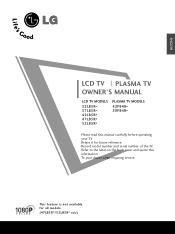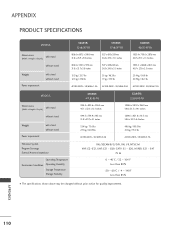LG 37LB5RT Support Question
Find answers below for this question about LG 37LB5RT.Need a LG 37LB5RT manual? We have 1 online manual for this item!
Question posted by hamid2005mordad on July 6th, 2012
Do Rbfs-c921a Lg Lcd Have Digital Tuner?
The person who posted this question about this LG product did not include a detailed explanation. Please use the "Request More Information" button to the right if more details would help you to answer this question.
Current Answers
Related LG 37LB5RT Manual Pages
LG Knowledge Base Results
We have determined that the information below may contain an answer to this question. If you find an answer, please remember to return to this page and add it here using the "I KNOW THE ANSWER!" button above. It's that easy to earn points!-
Digital Transition - LG Consumer Knowledge Base
.... Helpful Hints: You can visit www.dtvtransition.org for the transition. After May 25, 2007, all television equipment being sold should contain a digital tuner, or should show the *ATSC (DTV) Tuner specification. (See example below). Some manufacturers installed ATSC (Digital) tuners on is not an LG, please contact your TV is already equipped with an ATSC... -
Television recording issues - LG Consumer Knowledge Base
... than NTSC transmission. Since the recent change from analog cable broadcasting (NTSC), a digital tuner and set -top box can be needed . Article ID: 6380 Last updated: 26 Oct, 2009 Views: 494 Cable Cards: Not getting channels Television will need Dual Tuners in order to act as main and sub inputs at the same time... -
Z50PX2D Technical Details - LG Consumer Knowledge Base
... 50-inch Zenith Z50PX2D EDTV-ready plasma television, which allows for the reception of most LCD screens), and easy placement due to receive off-air high definition broadcasts without the need for an extremely detailed image, as well as a PC monitor? The R57W47C also features a digital cable tuner (QAM), which includes built-in NTSC...
Similar Questions
My Lg Lcd 37lb5rt Has Tow Split Picture!!
Hi My TV was suddenly running remote control buttons when it was working. Two images showed. Every h...
Hi My TV was suddenly running remote control buttons when it was working. Two images showed. Every h...
(Posted by Mass1351 4 years ago)
Does This Tv Have A Digital Tuner? And If So, How Do I Use It?
I lost my cable recently and now i am without TV. I can not afford a converter box and I heard that ...
I lost my cable recently and now i am without TV. I can not afford a converter box and I heard that ...
(Posted by purplemagic35 11 years ago)
Problem
Hi, I cant move the records films from lcd hard to usb. and Do this tv have digital tuner. thank you
Hi, I cant move the records films from lcd hard to usb. and Do this tv have digital tuner. thank you
(Posted by wwwvares 12 years ago)